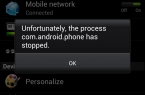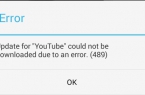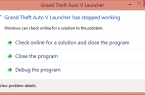Virtually every member of the legendary Apple’s products at least once in his life faced with the question of how to make recovery on its iOS mobile device. The process of returning the old operating system in Apple device is not usually a problem. In order to learn how to make recovery in the iOS it is clearly enough to follow the instructions below and then you will install the old version of iOS and also keep all your data on the device.
Before you install an older version of iOS, we recommend to make a few simple preparatory actions:
- Backup your data — if in any way error occurs during the iOS recovery, you risk losing all the data on your mobile phone or tablet. To avoid such troubles, it is necessary to make a backup copy of the data.
- Selecti the operating system version — before you learn how to make recovery of iOS version you must choose the version of the operating system. Keep in mind the fact that iOS developers stopped supporting older versions of OSes.
How to restore a previous version of iOS?
Thus, in considering how to install a previous version of iOS on your mobile device, you should follow the simple instructions. First, you must download the desired version of iOS:
- Go to the resource getios.com;
- After that, look for a field in which it is written YOUR DEVICE, and then specify the mobile device you are using.
- Now you should see a box where you should specify the model of your gadget.
- In a new window iOS VERSION you must specify what the iOS you want to install on your device. Only after you specify the desired version of iOS, the recovery can be successfully produced.
Now we can see how to make recovery of old iOS on your mobile device:
- Connect your mobile device to your PC. Please note that the PC must have installed latest version of iTunes. Otherwise, before the installation of an older iOS version, download and install the program.
- Launch the iTunes application on your PC to start the recovery on the device.
- You must then select the type of your mobile device. To do this, press the corresponding button in the interface or use the keyboard shortcut CTRL + S.
- Next in the window that appears press the button «Browse» and in a new window, select «Update».
- If your PC is running Windows, hold down the Shift key while clicking on the «Update» button. If you have a Mac, hold down the Shift instead of Alt.
- After that you will see a form where you have to choose the downloaded file to recover to previously iOS.
- Congratulations! The process of installing an older version of the OS started. In most cases, the process of installing the iOS previous version passes pretty quickly.
So let’s look at another version of how to install a previous version of iOS on your gadget. For this we need a program RedShow. This program can be installed on Windows or Mac. By the way, before you begin the iOS recovery described above you should carry out preparatory steps for the safety of your data on your mobile device. It is a foregone conclusion that this method is more complicated than the previous, but sometimes there is a need to use it for advanced PC users.
iOS recovery using RedShow should be carried out as follows:
- Run the program.
- Choose Extras and go into the tab Even more.
- Then click on the button Restore.
- Push the IPSW and specify the path to the previously downloaded an older version of iOS.
- Once the window pops up with a question Prevent baseband update, press on the YES button to start the iOS recovery.
- After this action turn on DFU mode on your mobile device.
- In the new window specify the path to the SHSH certificates
- Once you see the message restore successful, you can be sure that the iOS recovery to a previous version has completed successfully.