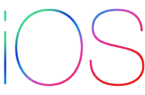Users who had installed a fresh iOS 9.2 update have an opportunity to return to the previous version of the OS. Apple traditionally after the release of each new version of the operating system reserves such an opportunity for a short time. After a day after the release of the update, the company issues certificates for iOS 9.1.
Released on December 8 iOS 9.2 update improves the performance of the whole system and improves the performance of the functions in Apple Music, Mail Drop and Safari.
iOS 9.2 is reasonably robust and massive complaints of errors have been reported yet. However, if you encounter this or that problem — rapid discharge of the battery or unstable Wi-Fi — you may want to perform the downgrade procedure — recovery to a previous stable firmware. It is only version iOS 9.1 — Apple issues digital certificates for it. It is worth remembering that the situation could change at any moment.
Requirements:
- iPhone, or iPad running iOS 9.2.
- IPSW-file iOS 9.1.
- The latest version of iTunes for Mac or Windows.
How to make iOS 9.2 to iOS 9.1 recovery
Step 1: Download iOS 9.1 firmware file below:
- iPad Pro (Wi-Fi)
- iPad Pro (LTE)
- iPad Air 2 (Wi-Fi)
- iPad Air 2 (Cellular)
- iPad Air (Cellular)
- iPad Air (Wi-Fi)
- iPad Air (Китай)
- iPad (CDMA)
- iPad (GSM)
- iPad (Wi-Fi)
- iPad mini (CDMA)
- iPad mini (GSM)
- iPad mini (Wi-Fi)
- iPad mini 2 (Cellular)
- iPad mini 2 (Wi-Fi)
- iPad mini 2 (Китай)
- iPad mini 3 (Китай)
- iPad mini 3 (Wi-Fi)
- iPad mini 3 (Cellular)
- iPad mini 4 (WiFi)
- iPad mini 4 (Cellular)
- iPad 3 Wi-Fi
- iPad 3 Wi-Fi + Cellular (GSM)
- iPad 3 Wi-Fi + Cellular (CDMA)
- iPad 2 Wi-Fi (Ревизия A)
- iPad 2 Wi-Fi
- iPad 2 Wi-Fi + 3G (GSM)
- iPad 2 Wi-Fi + 3G (CDMA)
- iPhone 5 (CDMA)
- iPhone 5 (GSM)
- iPhone 5c (CDMA)
- iPhone 5c (GSM)
- iPhone 5s (CDMA)
- iPhone 5s (GSM)
- iPhone 6
- iPhone 6 Plus
- iPhone 6s
- iPhone 6s Plus
- iPhone 4s
- iPod touch 5G
- iPod touch 6G
Step 2: Make sure that you have the latest version of iTunes. iTunes 12.3.1 is available here.
Step 3: Back up data. To do this, go to settings iCloud -> Backup -> Back Up Now, or connect your iPhone or iPad to the computer and create a backup using iTunes.
Step 4: Turn the Touch ID / password settings in the main section.
Step 5: Turn off the «Find iPhone» in Settings -> iCloud.
Step 6: Connect your iPhone, iPad or iPod touch running iOS 9.2 to the computer.
Step 7: Open iTunes, and on top of the program select the icon of the device.
Step 8: Hold the key on the keyboard Shift (or Alt on OS X) and click “Restore iPhone / iPad”.
Step 9: In the program, specify the firmware iOS 9.1, you downloaded in step 1.
Step 10: Wait until the procedure is completed, the process of restoring the operating system will take some time. You can now use the device with iOS 9.1.