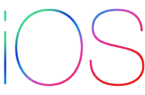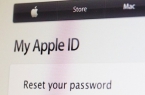Apple has announced the release of a major upgrade to its iOS 10 for smartphones, tablets and players. Update with many interesting innovations is already available for download on your iPhone, iPad and iPod Touch.
What devices can be updated to iOS10?
We begin with a complete list of devices that can now upgrade to iOS 10:
iPhone:
- iPhone 5.
- iPhone 5c.
- iPhone 5s.
- iPhone SE.
- iPhone 6.
- iPhone 6 Plus.
- iPhone 6s.
- iPhone 6s Plus.
iPad:
- iPad mini 2.
- iPad mini 3.
- iPad mini 4.
- iPad 4.
- iPad Air.
- iPad Air 2.
- iPad Pro 9,7.
- iPad Pro 12,9.
- iPod:
- iPod Touch 6G.
As you can see, only the iPod Touch sixth generation will receive the upgrade to the iOS 10. Most likely, iPod Touch 6G will have its last update, and indeed the range of players with larger screens are unlikely to get update — Apple company already forgot about those devices.
How to upgrade to iOS 10
To get the new version of iOS on your device, you must have traditionally follow the next path Settings → General → Update. The update weighs about 1 GB.
Also, no one has repealed the way devices connect to a computer that is running iTunes. Through it, you can make a download and install the firmware. It is recommended to create a backup device in iCloud, to restore in case of a «brick.»
Devices doesn’t work after iOS 10 update — what to do
Many users have reported that after «over the air» update their iPhones or iPads stopped working at all. Source problem is already known. Such issues arises only when the update installs over air. The mostly current generation of smartphones and tablets is vulnerable to it, so we advice to owners of iPhone 6S, SE and iPad Pro not to update «over the air».
What to do if iPhone or iPad stopped working when upgrading to iOS 10:
- Connect your device to your computer with iTunes via a cable (make sure that the program has been updated to version 12.5.1).
- Reboot your device in recovery mode — hold down the button «Home» and the power button until the recovery screen appears.
- iTunes immediately detect the device, after which it will offer to update or restore. Choose Update, and then begin installing iOS 10.
- Wait until the update is complete.
- If the operation lasts too long, then turn off the device, and then repeat all the steps again.
New iOS 10 features
To remind all iOS 10updates, we have compiled a list of the 10 most important feature updates:
- The new lock screen notifications with the extended view. 3D Touch support.
- iMessage Social messenger. Animations, big smiles, sending handwritten messages, a lot of stickers and more. Quick replacement of the words on Emoji. Also, there are previews of links in chat rooms and listening to music.
- Improved redesigned interface of widget menu.
- A separate tab for managing music in the heart of fast action.
- New Siri to more enjoyable and feminine voice. Also voice assistant is now open to third-party developers. And Siri is now able to speak a man’s voice.
- Apple Music app new interface — now more pleasing to the eye with oriented recommendations.
- The screen of the iPhone will be automatically enabled after the user took it out of his pocket and held-to-face.
- Keyboard with quick commissioning, tips and integration with other applications (you can send the location, or music).
- Single clipboard with MacOS — you can copy on your computer and insert already on iPhone or iPad.
- It is noteworthy that the users have reported good optimization on older devices like iPhone 5s or iPhone 5c.