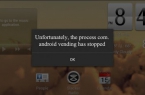For today, a lot of applications has been created to allow you to manage files. Which ones is the best — you can find in this article devoted to the most interesting and attractive file manager for Android.
Total Commander APK
Total Commander — one of the oldest and most well-known file manager, which first appeared on computers and later was moved to Android. The application offers broad functionality: in addition to the main features such as copy, paste and rename, there is also work with ZIP- and RAR-archives, built-in text editor, search for files, optional FTP-client, WebDAV support, and even the media player.
The latest versions of Total Commander design for Android are strongly «combed.» Now the appearance of the application corresponds to the design standards from Google. The program no longer looks as austere as before. Also the mobile version of Total Commander has the support of plugins that greatly increase the functionality of the application. And there are no ads in the file manager.
ES File Explorer PRO Pro APK
ES File Explorer is one of the most popular file managers on Android. The strength of the application — a pleasant and user-friendly design, which allows you to quickly perform the most simple and complex operations. And all this for free, but with ads and annoying recommendations on checking devices for viruses.
The main functional ES Explorer:
- File Manager;
- Multimedia player with photo images and video;
- Support for cloud storage;
- Support of archives ZIP and RAR;
- View files via Bluetooth;
- Built-in task manager to manage the process.
FX File Explorer APK
The File Explorer is a file manager balanced with lots of features and a pleasant interface. Recently, the program has the support of the «material» design with all its beautiful and cute animations. Among the most interesting features of File Explorer we can mention:
- Transfer of files between devices via Wi-Fi Direct and NFC;
- Ability to manage the application via web interface from a computer;
- Handy home screen with all necessary files and folders;
- INDEX mode for easy management of files in multiple folders at once.
File Explorer app is completely free and contains no advertising. With additional plug-ins from this file manager you can obtain the support of cloud storage via WebDAV, connect to FTP, create encrypted archives, as well as playing music, videos and view pictures.
Solid Explorer Classic APK
During the years Solid Explorer file manager had to split into two versions — Easy and Classic, which is an older version of the application. It is worth noting that more users prefer Classic. Solid Explorer Classic — a typical file manager with a slightly outdated, but quite easy use of interface. This application is no longer growing, but ordinary Solid Explorer gets constantly updates and new features, including:
- Support for FTP and WebDAV;
- Work with archives ZIP and RAR;
- additional opportunities for users with root-access;
- Search for device;
- Connection of external plugins with extra features;
- Media browser.
The basic version of Solid Explorer is a paid app, but for the first time the developers give 14 days of free use.
Root Explorer APK
Root Explorer — is must have application for those who have root-access on the device. With this file manager you can go to the deepest jungle of Android file system. The program functionality is full of different features: support for multiple tabs, scripting, remount partitions, work with permissions, creating symbolic links, ability to open files in different applications, view MD5 and create shortcuts to files on the desktop.
The application Root Explorer is not free, but for the price it offers a lot of functionality. All of this — only to owners of «Root» devices.
X-plore APK
One of the best applications for the deceased to the world Symbian OS has been long encouraged Android users. X-plore — a legendary file manager that got high popularity in the Symbian-era. With the transition to Android application it has lost its charm, but the functionality and core strengths remain. The program still offers a convenient file management interface and a lot of opportunities, among which it is worth noting:
- built-in text editor and image viewer;
- viewing detailed data about the files;
- edit file attributes;
- multiple choice with group operations;
- work with the archives;
- global search for files;
- support for FTP, WebDAV, SSH;
All this is done in a convenient but not very attractive interface with support for two windows. The interface is quite good optimized for tablets. The X-plore File Manager can be managed from a browser on a computer, and also application has a built-in music player.