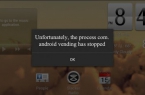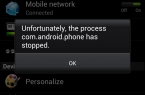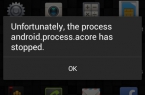Strange as it may sound, some mobile games weigh more than 64 MB, and for such cases to Google Play have come up to cut the game itself and additional files that contain graphics separately and stuff like that. This is to ensure that in case of game update the specific person does not have to download on all 240 Mb the smartphone, but only APK-files up to 64 MB.
To set the cache you must:
- Download the APK-file with program or game.
- Install the APK-file and run it after the installation!
- Download the file from the cache.
- Open any file manager (e.g. ES Explorer).
- Find the downloaded file from the cache on the device. As a rule, this is an archive (.zip, .rar).
- Unpack the archive with the cache. For example, it can be folder com.angry.birds and file, for example, main.4959.com.stainlessgames.D15.obb.
- Select the folder mark it to copy.
- Find the folder on the Android device and inside folder “obb”, go into it, and insert the previously selected folder.
- It will be the following path: /Android/obb/com.angry.birds/
Done! Now you can run the game.
If you downloaded the cache on the PC, the actions will be similar.
Found a mistake? Highlight the text and press Ctrl + Enter