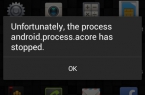When you come across with interesting movie on YouTube, your desire to share it with your friends and it’s easy to implement — you can just send the link or use the social networks. Sometimes you do it in another way: for example, you want to watch the reaction of a buddy when watching video or show it to the company, but there is no access to the Internet. Then the only option is to download the video on your device, then to show it anytime, anywhere. We want to introduce you a couple of applications with which you can easily save the video to Android-powered device.
Videoder
YouTube —is Google service, which is not encouraged to download videos to your device. Therefore, applications that allow you to carry out this action are promptly removed from to service. Because of such policy Google Play Store deleted popular application Videoder, but it can be downloaded from this link.
First method:
- Open the application and in the search box enter the name of your desired video or passphrase;
- Select the video you are interested in;
- Decide on the format and quality of the video, noting the appropriate options;
- Specify the folder where the clip will be saved;
- Download the file.
- Find the downloaded video in «Downloads».
Second method:
- Open the video you are interested in using the official YouTube client for Android;
- Tap on the arrow in the right corner («Share»);
- Choose Videoder;
- Then follow the steps set out in the first method.
TubeMate
TubeMate as the previous soft was deleted from Google Play, but we also has the link to it — Free Download Tubemate APK Last version.
First method:
- Enter the name of your desired video or passphrase in the search box;
- Open the chosen video, tap the green arrow;
- Set the appropriate video quality and resolution by selecting from the options, click on the green arrow in the bottom;
- Download began, specify a folder to save the video.
Second method:
- Open the video you are interested in using the official YouTube client for Android;
- Tap on the arrow in the right corner («Share»);
- Choose TubeMate;
- Then follow the steps set out in the first method.
It is very simple to download videos from YouTube on Android-smartphone and tablets. It’s enough to get one of two useful applications. How exactly — decide.