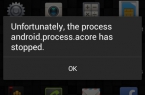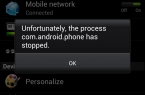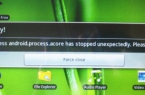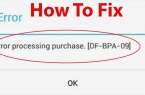«Sorry, the application is stopped» — error, very common in the Android device, and there are many factors that can cause it. We present five ways to solve the problem and hope that at least one of them will help you get rid of this error on your Android-device.
Method 1: Reinstall the application
We offer you to reinstall the application. This method makes sense to apply if the error pops up only when working with just this app, rather than a number of apps installed on your device. First, remove the application that causes the problem, and then reinstall it back.
Method 2: Remove the newly installed applications
Sometimes, newly installed applications do not support software or hardware devices, and thus they must be removed from the device.
Method 3: Clear the cache
To clear the cache, go to «Settings» -> «Applications» -> «Program Manager» -> Select «All» and then scroll down to select the application that generate an error. Click «Clear cache and data.»
Method 4. Cleaning device memory
Go to the Task Manager -> Memory Cleaning.
Method 5: Factory Reset
If none of the methods described above does not work, you can perform a reset to factory settings. Some users are reluctant to resort to this method, as with settings device losts all the data related to applications, software updates, as well as photos, documents, messages, contacts, and personal files stored in the Android-device.