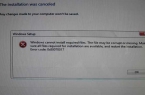The question of How to open MDF file format most often occurs in those who have downloaded the game from the torrent, and do not know how to install it. Generally, there are two files — in MDF and MDS format. These instructions will tell you in detail about how to open these files in different situations.
What software can open MDF file?
There are many programs that are free and available for download to allow users to open files in mdf format. It is worth noting that the data opening is not exactly the same as the opening of other files types when you open the disk image, it is installed in the system, i.e., you like to have a new drive for the CD-ROM drive on your computer or laptop, which has inserted disc recorded in mdf.
Daemon Tools Lite
Free program Daemon Tools Lite is one of the most frequently used programs to open various types of disk images, including mdf format. After installation, the new drive will appear in the system for the CD-ROM drive, or, otherwise, the virtual disk. By running Daemon Tools Lite, you can open mdf file and mount it in the system, and then use mdf file as a regular disk with a game or program.
Alcohol 120%
Alcohol 120% works as the previous described program and allows you to mount mdf images on your system. In addition, with the help of this software you can burn the mdf image to a physical CD. Software supports Windows 7 and Windows 8 32-bit and 64-bit systems.
UltraISO
With UltraISO you can open disk images in a variety of formats, including the mdf, and burn them to disc, change the contents of the image, removing it or convert images of disks of different types in standard ISO images, which, for example, can be installed in Windows 8 without the use of any additional software. The program is also paid.
Magic ISO Maker
With this free program you can open mdf file and convert it to ISO. It also has the ability to record on the disc, including the creation of a boot disk, change the disk image composition and a number of other functions.
PowerISO
PowerISO is one of the most powerful software for working with disk images, create bootable flash drives, and other purposes. Among other functions — file support in mdf format — you can open, extract the contents, convert the file to ISO image or burn to disc.
How to open MDF on Mac OS X?
If you’re using a MacBook or the iMac, then in order to open the MDF file you have to cheat a bit:
- Rename the file by changing the extension from MDF to ISO
- Mount an ISO image in the system using Disk Utility
All must be successful and it will allow you to use MDF without having to install any software.