In this article we will be gathered all the possible methods to solve 0xc000007b error in the game Dark Souls 3. We recommend you to read this article (How to fix error 0xc000007b) to resolve this error.
How to fix error 0xc000007b in Dark Souls 3?
Method 1
Install the latest version of Directx. We recommend to use a special program DirectX End-User Runtimes, which you can download from Microsoft official site.
Method 2
- Download Dll file from — http://goo.gl/yiGxja
- Extract it, and copy X3DAudio1_7.dll to Dark Souls 3 installation directory.
- Try to run the game, if it still doesn’t work, try method 3.
Method 3
- Download and extract Dependency Walker 64bit from — https://goo.gl/vbrJQM
- Run program, go to View > Full paths. Now open Dark Souls 3.exe in it, you will see error, ignore it, there will also be a lot of «Error openning file» errors in Module section, scroll down until errors end and you will see some values in columns.
- Now in CPU column all dll files should be x64 bit ones for Dark Souls 3. If there is x86 dll file it will be in red CPU column. That’s the file that causing 0xc000007b error and prevents game from starting.
- Go to dll-files.com and download 64bit version of that dll file and put it in Dark Souls 3 installation directory. Game should now start without problem. If copying to game dir doesn’t work, copy that file to c:\windows\system32
Found a mistake? Highlight the text and press Ctrl + Enter
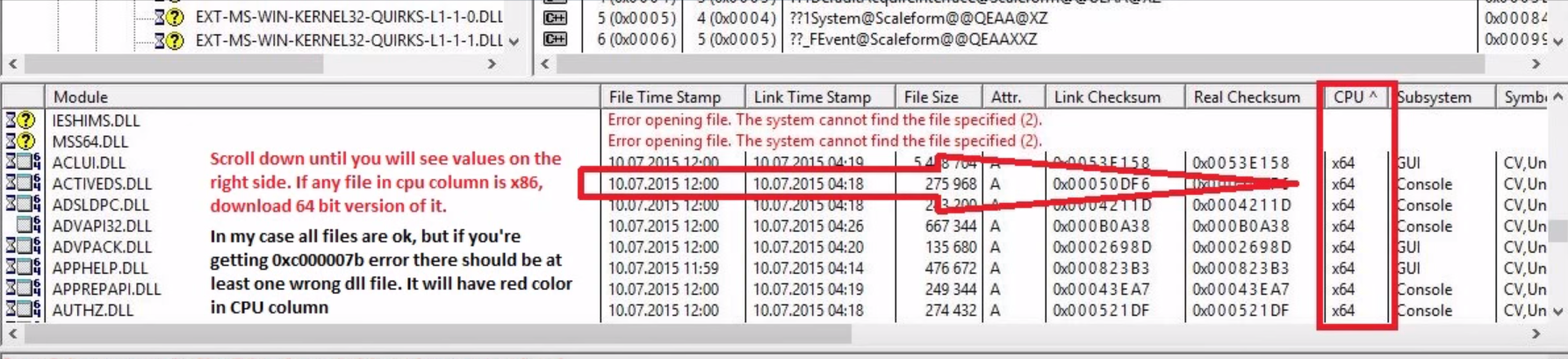


















Nice! Thanks for clear and thorough directions. Had to go through all three methods, but eventually nailed the faulty file.
You sir are the best i ve been trying to do the same trick jut with 86 bit Dependancy . THANK YOU so much im gona post it to other people !
AMAZING,
thank u very much u helped me alot
Perfect!!!!!!!!!!!!!!!!!!!!!!!!!!!!!!!!!!!!!!!!!!!!!!!!!
THANKS, I LOVE U
thx a lot Method 3 works for me
I will never thank you enough
I WILL SUCK YOUR DICK THANK YOU GOD
LET ME JUST SAY THANK YOU , YOU ARE THE KING !!!!
FOR ME WORKED LAST SOLUTION FOR DARK SOUL3 AND I ALSO HAD ISSUES AND ON OTHER GAME ESO WITH 64-BIT VERSION OF THE GAME AND ON THIS WAY I FIX THIS ONE TO !!!
THANKS ONCE MORE !!!
I
LOVE
YOU
I have literally looked for a fix for this for months and this is the one that finally worked. Thank you so much.
It worked, thank you very much!!
where is the installation directory of Dark Souls 3?
Thank you very much for the links and the information, i have to say i was in doubt but after 20 minutes of downloading dll files, updating direct x, and playing in the the debug console i was able to fix it. I would not have been able to do this without your help thank you so much!
Now I had a go with the solution no. 3… replaced the dll file its all good.. try to launch (Hearts of Iron IV) still doesnt work. I scroll down thinking that i must have more of these x86 dll’s. and there are. 4 of em’. and guess what, my exe file is x86 too. What should I do now?? I tried replacing the dll’s but i could only see x32 dll’s on the dll-files.com site. I’m just desperate now. Can’t find any solution… pls… help…
I mean I know it’s a fix for dark souls 3. but the error message is the same so.
(I also tried the other two solutions. didn’t work)
Holy moly ur a god, thanks, method 3 worked for me!
But I have another problem, I formatted my computer and so I needed to redownload the game, but my character disappeared, can I get him back somewhere?
Best solution ever! it worked with DS3 no I’ll try it with other games that have showed the same error. Thanks!
When I run dependency walker, there’s about a hundred missing 64bit dll files, starting from A-Z. Anyone know how I’m missing so many dlls? and How i can download them all? Tried to go through every one of them but I can find all dlls online.
I tried all of your best methods, but unfortunate it didn’t for work for me =( Is there anything else dude? Pls i want this game so badly. Thanks!
very good
can’t thank you enough… and I can’t even imagine how did this stupid bug happened
YOU ARE THE BEST ,SIR!
I LITERALLY LOVE YOU!
Good one
Thank you!!!!!!
oh man, do me a baby please!
Dude, thank you so much!!!! Nice program, thx for sharing it for us!!
Hey i cnat download the X3DAudio1_7.dll from the DLL file it says i have to pay
Hey guys. I cant download the X3DAudio1_7.dll in the DLL file
Even installing this game is a challenge, but thanks to you i did it. You sir are a legend!
Oh my God thank you! Well now I can die in peace in the game 🙂
Excelente, foi o único post que realmente conseguiu resolver meu problema. Obrigado!
i can’t find any red entry in the cpu column.all of them are black and x64.What should i do?
My problem is that all my x64 are in red but I work with 64bits… Why? And I have 3 files il x86 in black
How can I change advapi32.dll from x86 to x64?
finalmente deu certo, obrigadooooooooooooo uhuuuuuuuuuuuuuuuuuuuuuuu