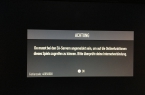Many players after the purchase of Need for Speed faced with the problem related to the error with the following message «The application was unable to start correctly (0xc000007b) Press OK to close«. In this article we present you some original fix to this issue.
This error is related to the absence of some DLL files that are necessary for the launch of the game. One of these DLLs is msvcr100_clr0400.dll. It is necessary to download this DLLs from the safe source and then run Windows 10 in Safe mode. For this:
- Follow the path: Settings>Update & Security>Recovery>Restart now>Advanced restart
- During reboot press F4 for starting the safe mode.
- While being in Safe Mode overwrite DLLs in folders System32 and sys64wow, located on the Disc C.
- After overwriting be sure to start the system in a normal mode and then Launch the Need For Speed as administrator.
Found a mistake? Highlight the text and press Ctrl + Enter