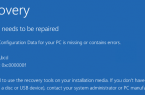Many may face with «FATAL ERROR: Could not create window!» in SOMA. In this article, we describe all the possible solutions to remedy this problem.
Solution 1: Update the driver for your video card, in many cases, simply updating to the latest drivers solves this problem.
Solution 2: «FATAL ERROR: Could not create window!» in SOMA can also occur because of too high graphics settings.
- Download the settings configuration file— Default_user_settings.cfg.
- Place the file in My Documents\My Games\SOMA\Main\
- Now start the game with the help of Soma_NoSteam.exe, which is located in the root directory of the game.
Found a mistake? Highlight the text and press Ctrl + Enter