After installing Firewatch and trying to run the error «Firewatch has stopped working» appears. In this article we have collected all the possible solutions for this error.
Method 1
- Locate the Firewatch shortcut on your desktop.
- Right-click and select the menu item «Properties».
- In the window that appears, choose the tab «Shortcut» and add the -force-d3d9 in string Object.
You should get so — «C: \ Proram Files \ Firewatch \ Firewatch.exe» -force-d3d9
Found a mistake? Highlight the text and press Ctrl + Enter


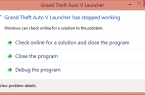















thanks man this really helped
Thanks duh
Thanks, it really helped.