Some players complain on the problem with the error PVP.net Patcher Kernel Has Stopped Working in League of Legends. In this article we present 2 working fixes that can solve the error PVP.net Patcher Kernel Has Stopped Working. Let’s try them out.
Method 1
The solution is the following – run League of Legends in Administrator mode. To do it – click on the game icon with righ mouse button and press Run as Administrator.
Method 2
- Follow the next path: C:/Riot Games/RADS/Projects/lol_air_client/releases
- Open the folder located there.
- Delete files “release manifest” and “S_OK”
- Open “deploy” folder.
- Delete there the next files “logs”, “META-INF”, “lol.properties”, and “LoLClient.exe”
- Then restart your Patcher as it will repatch the last downloaded patch.
Found a mistake? Highlight the text and press Ctrl + Enter





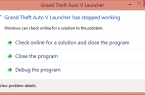












This will help:
Just follow these instructions to resolve this issue
1. Open My computer and go the game directory where game is installed most probably you will find it in C:/Riot Games
2. Open the Folder that contains “RADS”
3. Open Projects folder there will be number of projects in it
4. After opening that project folder open “lol_air_client” Folder
5. After this open the “Releases” Folder it will be there if you look for it
6. Open the folder that’s in there. It changes every patch, but contains the same stuff.
7. Delete two files there they must named as “S_OK” and “Release Manifest| Completely
8. After that open “Deploy Folder”
9. Delete these “Logs” , “Meta-INF”, “lol.Properties and “Lolclient.exe”
10. After it done Restart your Patcher
There are other methods too but I would suggest you to read more about them before deciding which one would be best for you.