Camouflage can give your plane in World of Warplanes an increased concealment factor, or simply be a purely aesthetic addition. Whatever your decision, here is some helpful information to keep in mind when applying paints.
To access the camouflage panel, click on the ‘EXTERIOR’ button while you are in the ‘HANGAR’ view:
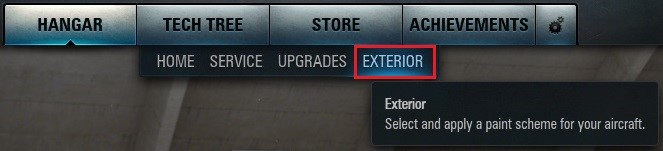
You will see that the displayed panel is divided into two sections: Map Types and the Nose Art. Map types can improve your concealment factor whereas your nose art only affects the visual look of the plane.
Currently, there are no emblems in game. This feature should be available in future updates.
Similarly to World of Tanks, each map in World of Warplanes is classified as a map of a specific type: summer, winter, desert or marine (the last type is not available in WoT). Whenever a map is selected, the corresponding camouflage is applied to your plane. If you want to be prepared for every possible outcome, you should purchase camouflage for each map type.
To purchase camouflage, click on a specific map type, for example “Summer” and the additional panel will pop up:

Select your paint type and time period for which you want to purchase it. Once done, you can repeat the action for each map type, until you are satisfied with your selection. Please remembering that nose art is purely an aesthetic choice.
Please note that currently only one paint type per map type will give you improved concealment (+15%). Selecting camouflages from the lower section of this window “No additional concealment” will not affect your plane’s statistics.
Every time you purchase one type of paint, it can be used for other map types with no additional costs. Remember that in this case, it will be possible that the chosen pattern won’t give any bonuses to concealment:

If you are happy with your selection, the total cost of the changes will be shown below, and to finalise the transaction, simply press the “Apply” button:

The game will then ask you for a final confirmation of your purchase.
At any point you want to cancel your selection, you need to go to another section of the game by pressing either upper buttons (HANGAR, TECH TREE, STORE, ACHIEVEMENTS) or lower ones (HOME, SERVICE, UPGRADES). In this case, the game will ask whether you want to purchase your selection or not.
Please remember that your purchases do sum up, which means that if any of the pattern has been already purchased, another selection will add up to previously selected period.


















