Starting from few days ago many players started to complain about the existence of MIKE 20220360 error in Tom Clancy’s The Division. In this article we present all possible solutions that can fix this issue.
Actually there is no actual solution for this problems as it is connected with the Ubisoft servers. Thus the only possible thing to do is to wait until servers will restore work correctly.
Found a mistake? Highlight the text and press Ctrl + Enter
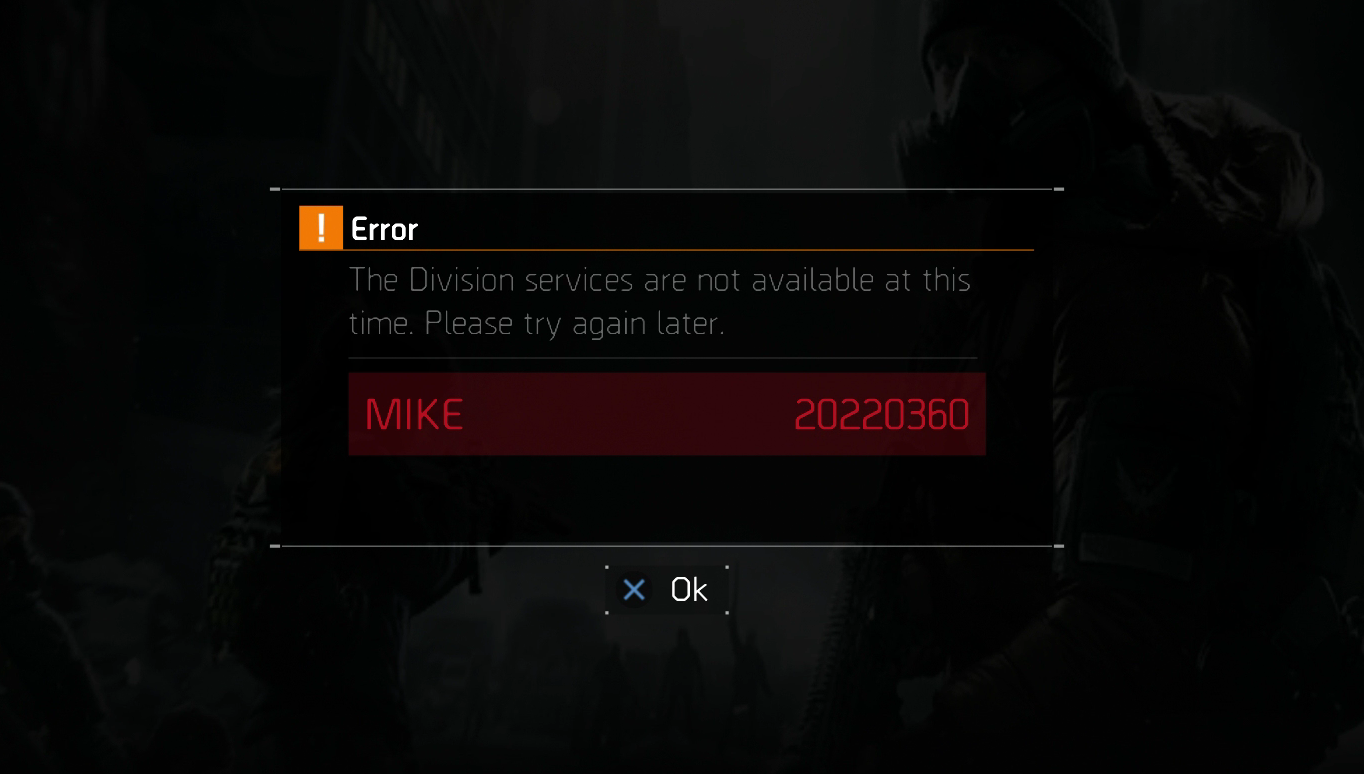


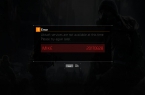















Try quitting the game application itself and then restarting. It’s worked for me.
click bait piece of shit
Fuck you ubisoft you pieces of shit how about you fix the fucking server errors you dumbass cents
Great game till all sudden mwik 20240136 and delta .. codes started popping up 2 weeks into playing on ps4
Worked great love the game. Logged off to eat try to log back on, boom codes galore now I can’t get back in sucks but oww well.
This is bullshit. Can’t even enjoy the game because of the damn error codes.
Да заебали запилите уже серваки твари!:( fix the servers mfk
For PC users just Quit the game (ALT+F4) then close UPlay. Wait about 30sec. then start the game (not UPlay).
Not working.