After Far Cry Primal launch the sound is present in intro or cut-scene, but as soon as the gameplay starts there are no sound or any sound effects in Far Cry Primal.
How to solve the problem with no sound in Far Cry Primal?
In order to solve the problem with no sound, simply follow the instructions below:
- Follow the path C:\Windows\System32\, locate and delete the files: — «x3daudio1_0.dll — x3daudio1_7.dll» — «XAudio2_0.dll — XAudio2_7.dll» a total of 16 files must be removed.
- Now you need to install the latest version of DirectX (Download DirectX from Microsoft’s official website). The latest version is also present in the game folder, navigate to the folder — Far Cry Primal\Support\Software\DirectX\ and run DXSETUP.exe.
- Restart the computer, then the problem with sound should no longer disturb you.
Found a mistake? Highlight the text and press Ctrl + Enter
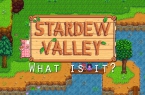




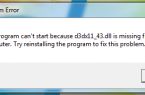












Didn’t work for me, followed the steps correctly. I get sound in the start up menus at the little cutscene that shows you your progress, but that’s it.
Try to install direct x first and then delete the files
Same doesn’t work for me
try to install direct x first and then delete the files
and delete xaudio1_0, xaudio1_1, xaudio1_2, xaudio1_3, xaudio1_4, xaudio1_5, xaudio1_6, xaudio1_7
XAudio2_0, XAudio2_1, XAudio2_2, XAudio2_3, XAudio2_4, XAudio2_5, XAudio2_6, XAudio2_7
mark i did it but the issues not solved….is there any other way to get the audio during gameplay
SOMEHOW ITS RELATED TO 3 last missions. dx9 sdk june 2010 -2015 must be installed. itsa old game and some a little buggy. just wathc those movies end credits on youtube. i use a trn ier to get trough this lovely game
just use a driver scrubber progeram. install nevest drivers for youre ati nvidia. still when game ends the music contnues bug on vista 32.
hey thank you is work in my pc win 10 64 bit . thank you so much