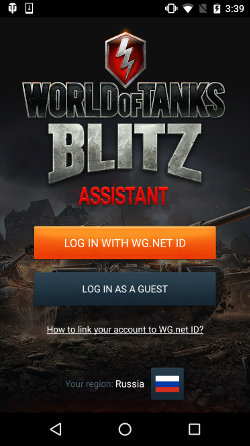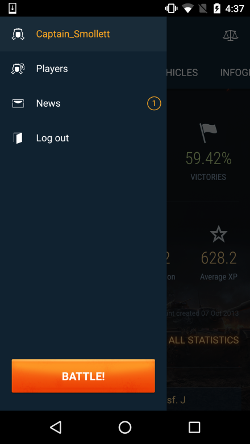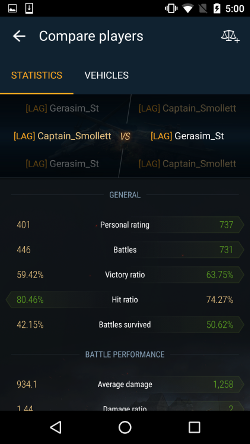World of Tanks Blitz Assistant is a companion app for World of Tanks Blitz, developed for mobile devices running iOS, Android and Windows 10. With WoT Blitz Assistant, players can track their battle performance, browse individual statistics for each vehicle and stay up to date with the latest game news. Players will also be able to compare their progress against opponents.
When the application is started for the first time, the authorization page opens:
The player’s region is determined automatically. To select another region, the player can tap the region name or flag.
There are two authorization options:
- Log in as a guest. The player gets access to the following options: news, player search, and comparing statistics of other players.
- Log in with WG.NET ID. The player gets access to the following options: personal statistics, player’s vehicle statistics, news, player search, comparing personal statistics against opponents, as well as comparing statistics of other players.
After logging in, the app’s main page opens:
The main page contains the following information:
- Player’s name and clan.
- Player’s days of Premium Account, gold, credits and free experience.
- Basic statistics: player’s rating, number of battles, victory ratio, etc.
When the player scrolls down the page, a list of their vehicles with the best performance is displayed, as well as infographics showing the victory ratio for vehicles of a particular class, tier, and nation.
At the top of the app menu there are four tabs for navigating to the following sections: • Summary (the main screen) contains the player’s most important statistics indicators.
- Statistics contains detailed information about the player’s statistics divided into several sections: General, Damage, Destruction, Experience, Accuracy, Survival rate, Base capture, Spotting.
- Vehicles contains the player’s detailed statistics for vehicles, with handy vehicle filters based on tier, battle, nation, etc.
- Infographics (for Android version only) contains infographics for number of battles, victory ratio, and average damage.
When the player taps the icon in the top left corner, the menu for navigating to other app functions appears:
The player can select the personal statistics section, player comparison section, news, or log out. The menu also contains the “Battle!” button, which navigates to the World of Tanks Blitz game client (if it is installed on the device) or links to the store page to install the game.
The Players section is particularly interesting as players can compare their progress against their opponents’, as well as compare other players.
To compare players:
- Go to the «Players» page.
- Select a particular player from the friend list or find someone by using the search field at the top of the screen.
- Go to the profile of the respective player and tap the scales icon in the top right part of the screen.
To add other players for comparison, the same procedure is used: tap the scales icon in the top right part of the screen and select the player(s) of interest.