If your World of Tanks Blitz application crash we recommend that you perform the following steps to solve your issue:
- Assure that you are not running any other applications on your device while playing Blitz
- Perform a clean installation of the Blitz app from the app store
- Perform a «hard restart» on your iOS device (powering off and then powering on)
If your World of Tanks Blitz application continues to crash, we will be more than happy to assist you in investigating the cause.
In order to investigate further, we need the following information:
- Model and OS version of the device used
- Crash Report
__Y_ou can find crash reports in Settings > About > Diagnostics and Usage > Diagnostics and Usage Data_
You are looking for the crash logs labelled as «LatestCrash-wotblitz.ips» and the most recent Low Memory crash log «LowMemory-(Year)-(Month)-(Day)-xxxxxx.ips» (example LowMemory-2014-05-14-114923.ips).
A visual example of where to locate crash reports can be found below:
Step 1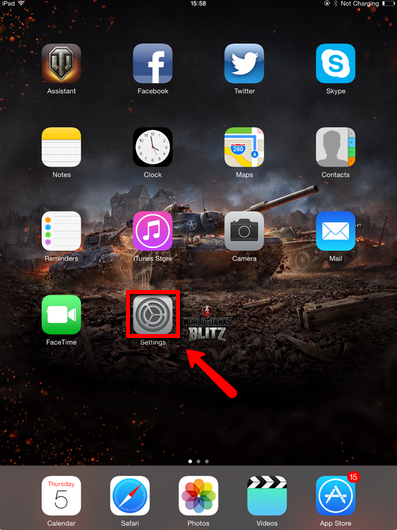
Step 2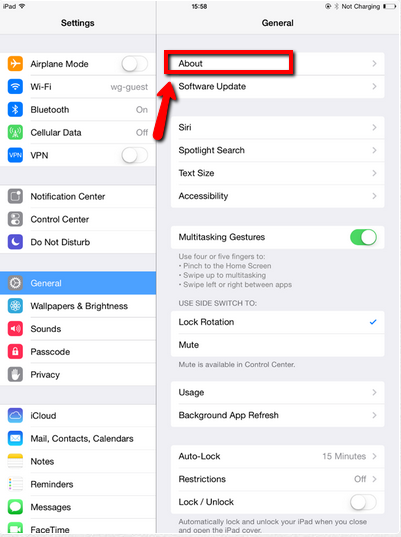
Step 3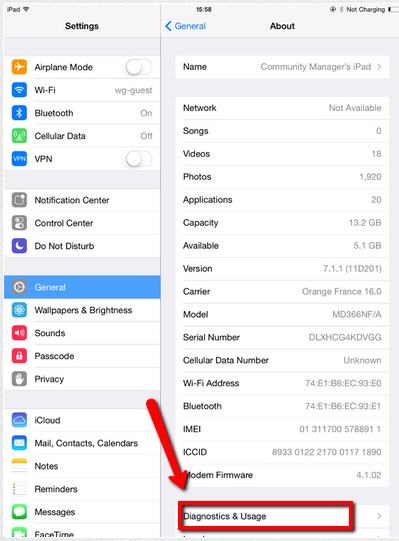
Step 4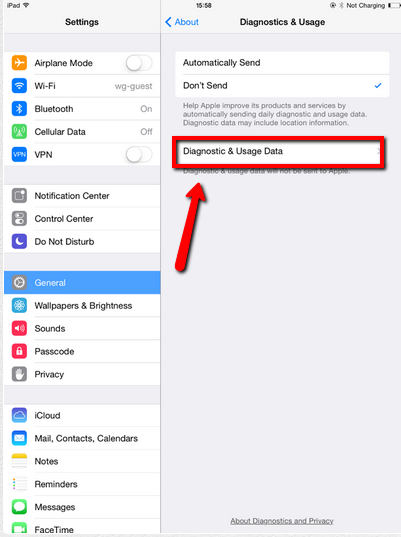
Step 5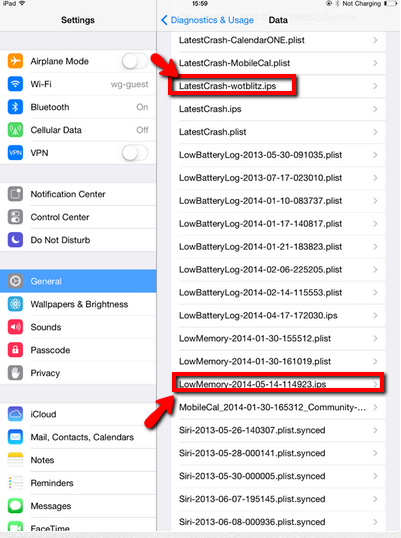
Found a mistake? Highlight the text and press Ctrl + Enter

















