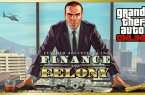While working with the operating system Windows, users may face a rather serious error 0xc00000e9. The consequence of its appearance can be a complete cessation of your Windows and spontaneous restart of your computer. The error text is quite extensive, and says that before its appearance the system was unable to read or write data from a particular source. Attempts to restart may not give any result, and therefore this article useful to you. In it, we explain how to correct the error 0xc00000e9 and how to prevent its occurrence again.
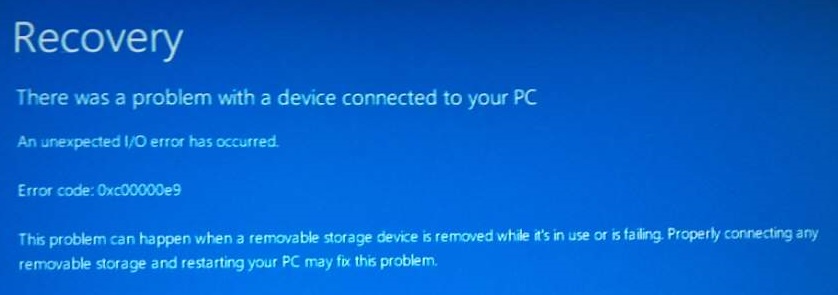
Why error 0xc00000e9 occurs?
The main problem, which provokes an error 0xc00000e9 is impossibility to read these or other data important for the system operation. This may be a separate portion of the hard disk, information from a CD or DVD media, which are currently able to perform the function of disk boot. The reason for this could lay in a poor contact sata-connector, which is connected to hard drive or optical drive, physical damage to hard drive, its failure, failure of the motherboard controller, responsible for information recording and reading.
How to fix error 0xc00000e9?
- The first and the easiest way — try to disconnect sata cables, which connect the hard drive and optical drive and connect them to other slots on the motherboard. If there are no free slots, just try to change trains in some places.
- If that does not work, try to replace sata cables to alternately known-work or even new loop. After each replacement try to run the PC. This will help to identify the loop faulty and replace it with a work one.
- In the case when the reason lies not in the sata cables the first two methods do not give any result. After this we recommend to check the hard drive for errors or broken-down sectors. To do this it is best to use a LiveCD or bootable USB flash drive with the established service or Victoria MHDD utilities. Scan results clearly indicate to you the existence of any problems with the hard disk on PC.
- If none of these points did not reveal the cause of the error 0xc00000e9, you should apply to the service center to carry out a full diagnosis of the motherboard. Perhaps the reason is in the controllers.
Watch the video where you can get acquainted with the methods of solving error 0xc00000e9: