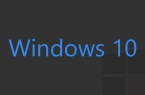When working with Windows 10, different error codes may occur. It is also quite common to make mistakes when upgrading Windows 7 or 8 to 10. For example, when working with Windows 7, the mouse response can slow down and produce an error code of 10, it is also possible when upgrading Windows to a newer version. Windows 10 is a new OS, so some errors are «new» for users. Since the system does not explain what the problem is, it is worthwhile to understand more in detail the most common codes.
Installation
When installing the newest, and already quite well-known, Windows 10 there is a large number of different error codes. So users can have a problem with the download «stopping» by 25%, while issuing C1900101-20004. What is solved by disconnecting the SATA cable. Also, the problem can be in a large number of cores, which, when installed, knocks out C1900101-20017. With this error it is enough to disable one / two cores for the time of installation, usually this helps to solve the problem.
Updates
When upgrading Windows 10 users encounter a number of error codes. Some of these are fixed when you reboot or test the network connection. The reason for such a code as 0x800F0922 reports a lack of system memory. It happens that the PC is not compatible with the new operating system.
Activation
When you activate Windows 10, in addition to the error code, it can produce various problems. The system does not activate Windows 10 after a free update of the OS. In this case, you need to make sure that there is a license for the device. There is a problem — the product key does not work, the license is not correct or it does not find it. In this case, check the license.
Blue screen
This problem is called the «blue screen of death.» Usually indicates a fatal error in the system. The screen usually has a code that indicates the cause of the problem. In addition, the screen stops all processes, which allows you to save files from damage, and equipment from breakage. The cause of this error is a lot — incorrectly processed files, damage to RAM modules, hard drive failure, driver damage, file system violation, various physical failures and others. Sometimes you can fix the problem with a simple reboot. In the first two lines, you should look for a code that indicates the reason for the appearance of the «screen». You also need to disable the automatic reboot, because sometimes it interferes with finding out the cause of the problem.
USB connection
If you connect USB (cable or device), Windows 10 may give error code 43. This error occurs if there is a physical connection error. Indicates that the motherboard does not have a connection to the device. It is usually enough to connect the device to another connector. However, if this did not fix the problem, you need to check the USB port and the connector for oxidation or physical damage.
0x80070002
At the time of Windows 10 upgrade, users may encounter error code 0x80070002. It indicates that the Windows Update folder is corrupted or the wrong time zone is selected. To fix the error code 0x80070002 on Windows 10, developers recommend using these solutions:
- check the date and time settings (in the lower right corner click on the time and select «Change the date and time settings»);
- You can also fix the error if you delete some installation files.
0x800f081f
On the new Windows there is such a problem that a number of programs work only if the NetFramework 3.5 program is installed. However, here there was a difficulty — after downloading this utility in Windows 10, error code 0x800f081f appears. This code usually means that the NetFramework 3.5 library files are missing or damaged. Typically, the removal of this problem is the removal and reinstallation of the program.
0x80070422
Windows at the time of launch «accesses» various computer services. So some of the applications for correct operation require that the Windows firewall is enabled. However, if it is disabled in the settings, then the utility on Windows 10 will give the error code 0x80070422. Along with the code, the following message may appear: «Windows Firewall did not manage to change some settings.» The firewall is a protection tool that does not allow the entry of malicious files or the transfer to dangerous sites. Because of this, some users prefer to disable the firewall, and after a while they come across an error code. This problem can appear not only when applications are started, but also when the OS is updated. To fix the problem, just turn on the firewall in the settings.
0x80070005
Many users do not want the system to upgrade to Windows 10, and sometimes it breaks out the error code 80070005. Typically, this code is accompanied by a message that access is denied. Sometimes this problem occurs when the system is activated or when it is restored. Usually the error is the result of the antivirus blocking of the process of downloading add-ons. Therefore, the solution may be to disable the antivirus at boot time. Also, the problem may be the lack of space on the hard drive. Therefore, it is worth checking the disk space, if necessary, remove something or clean it with a Cleaner. Since Windows is the newest version of OS, then problems with it arise more often. Solving such problems in the modern world is a simple task, but in the event that a number of errors occur or the «blue screen» often breaks out, one should turn to specialists who will determine and fix the problem.