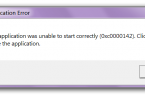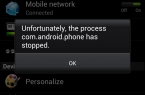This article describes the various errors that have been observed in the work of Windows Phone 7 and Windows Phone 8. What can you do even a good product like Windows Phone, sometimes makes mistakes.
0x81030119 — too many applications on Your smartphone. Delete some apps from Your phone, restart it and then try to install the application.
0х81030118 — the ability to run applications is disabled by the developer. Here now, is called break the brain. Not to be fixed up.
0х81030110 — Runtime-error. Caused by damage to one of the files of the market. Sorry, there are no ways to resolve the error. Very rarely observed.
0х89731813 — error SDK, when you try to install apps via Application Deployment. This means that Your phone is not unlocked (not unblocked screen), Zune is not running or the device is not registered as a developer device. As prolixity, read here.
0х89731812 — turn on the device.
0х89731811 — Zune does not respond to the request. Make sure that Zune is installed on a computer running and working fine. Otherwise, remove and reinstall it.
0х89731810 — reinstall Visual Studio Express for Windows Phone.
0x8973180F — update VIA Zune using the update center or download the latest version on the website XBox.
0x8973180E — Zune is not installed. Install or reinstall if the app is available on your computer.
805A01F4 — if You received this error when trying to download app from market — You are not alone. This is a global error that occurs all at once. It means that the download server is not available. Just have to wait a bit (max a day), but it is possible to fix by rebooting the phone (rarely helps).
801812E — error recovery ON the device with Zune.
801811A8, 801811A3, 8018119C — run on a computer application «service.msc» (start — run). Find the item «Name» and make sure that Background intelligent transfer service is running. In the event of a power — properties — startup type — automatic — apply — start.
800704C7 — will occur if You cancelled the update. If not canceled, check your data cable and USB connector.
c1010007, 801811C5, 80072EE7, 801812DD — damaged USB cable or socket. Insert the cable in another port or replace the cable.
80072EFF, 801881CC, 80072EE2, 801811A5, 80072FA8 — check your Internet connection because the computer can’t access the update servers. Try again later if the problem persists.
80181197 — not enough space on the system drive of the computer.
80181196 — charge the phone battery.
801881Е4, 80072F05 — check for correct installation date in the computer and on the phone.
80180033, 80181198, 801800Е, 801881CD — too little space on your device to update.