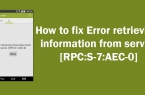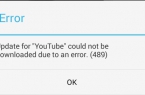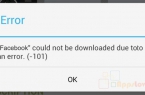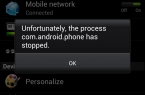If you face with Error Code is 0x80073cf9, in this article you will find all possible solutions and fixes to this issue. For Windows phone App Store Error 0x80073cf9 you need only to change the storae to Internal Storage from SD card.
- Step 1: Open Settings and go to Storage
- Step 3: Switch to Internal from SD Card.
- Step 4: Restart your device.
- Step 5: Download apps without any issue.
Error 0x80073cf9 is solved!
Found a mistake? Highlight the text and press Ctrl + Enter