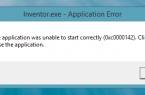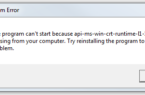User encountered with this error when running applications in Windows 8. The main reasons for this problem include the following:
- Various Trojans or viruses
- Damage to the program files
- Conflicts in some files
- Damage to files or programs of NET Framework or DirectX, as well as the absence of these programs on your computer
Methods for solving problems
During installation and startup of applications, many users find the following:
«Failed to start the application (0xc0000142). To exit the application, click OK».
Quite often, this error faced by people who rarely deal with such applications, namely different kinds of games. If you are just such a man, you should first upgrade NET Framework and DirectX. Then try to re-start the game.
- Do not exclude the possibility of damage to the components during installation. Therefore, to avoid this option, you should reinstall the game.
- If the above methods do not give you the desired result, you need to restore with the help of a system to an earlier date.
- Scan your computer for viruses using antivirus.
- You can also try to clear the contents of the Temp folder by yourself or using a special program.
- System do not rarely fault in most cases, so we recommend updating of Windows 8 on time
Found a mistake? Highlight the text and press Ctrl + Enter