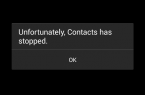Laptop owners often encounter a problem associated with the appearance of a black screen when turning on their favorite device. However, you should not panic, the problem in most cases is solved independently and with minimal effort. The cause of a broken display can be a wide variety of reasons that do not always require a large investment in repairs. Proper diagnosis allows you to correct the defect on your own. In our article, we will look at the most common breakdowns and how to solve them.
Black screen and no sign of life

The most common black screen variant is a standard battery drain. If your device does not turn on, then check the battery health. You will need to clean all the contacts and check them for a good fit to the parts. This method is suitable for those models that can be removed by the owner. After the diagnosis and cleaning process, return the battery to the laptop. Wait about 30 minutes and then check its ability to turn on. If this repair does not help, then look for a breakdown elsewhere.
It is worth noting that before disassembling the laptop, do not forget to unplug it from the outlet and remove the battery. Of course, if it is removable. Then detach the back cover of the device and inspect its cable that leads from the power button. Do not forget to check the button itself for integrity and visible defects. By mechanical pressing, check if there is any jamming or, on the contrary, too light pressing. The sinking inward should be of medium pressure. If you have checked, and it did not help to find the problem, then you should pay attention to the motherboard. However, she does not tolerate home repairs, you need to contact the workshop.
Black screen when starting laptop

The second most popular case, if by pressing the power button of the device, the fans start to make a sound, and the display remains in a deactivated state. The first step is to make sure the screen itself is working. Connecting a laptop to another monitor can help you with this. If after manipulations the device works, then the problem is defined. The reason is the matrix cable or the departed contacts of the motherboard. The problem is fixed by unplugging the laptop, removing the back of the structure and inspecting the cable.
Laptop turns on but only white letters on the screen

Often the culprit of the situation is considered to be his drive. The device is activated, but then the download freezes. It only comes down to the motherboard logo. This situation requires the following steps. First, enter the BIOS and see if it works. If you get a negative result, check if it is properly connected to the connector. If there are no external problems, remove the drive and try installing it another PC. If it is not readable, a new disk will be required.
Another cause of the problem may be a weak contact of the RAM in the slot. We recommend that you unplug the RAM component and reinstall it in the slot.
The download may stop at the motherboard splash screen and due to problems with the operating system. Try logging in safe mode. If this works, roll back the system to the last restore point.
Other reasons

The laptop may display a black screen in case of more serious malfunctions, which can only be fixed in a service center:
- Damage to the processor or motherboard socket.
- Breakdown of a discrete or integrated video card.
- Motherboard failure.
Such laptop elements require diagnostics using special equipment with the participation of specialists who are deeply versed in electronics.