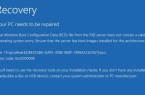Resetting BIOS on a laptop can sometimes serve as a radical method against problems on a laptop. Sometimes when system failures helps only a complete reset of settings; the user should know the basic nuances of these techniques. In most cases, if the problem is not the hardware, it helps to return the device to a usable state.
Options for resetting the BIOS
For a laptop computer, as well as for fixed, there are several ways to solve a problem with the BIOS by its resetting:
Resetting by using the interface itself (method appropriate only if the BIOS has turned to go);
with a special tool (applies to 32-bit operating systems);
Hardware method.
Resetting the BIOS
To simplify to the default values the user can reset the task with the utility built into the BIOS. To use it, you should go to the interface by pressing during loading certain function key. Most often, this Del and F2, less often — Esc, F10 and F11. Determine exactly which key is needed to enter the settings, you can immediately at startup, when this information appears at the bottom of the screen.
After entering the BIOS menu, find the exit menu (Exit) and select it click Load setup defaults. By agreeing to the reset (select Yes button), restore them to factory defaults. After pressing F10 the changes you’ve saved.
In most cases, resetting the computer will lead to the restoration of health and the normal load.
However, if in the process of resetting the error occurred, for example, when selecting a carrier to load the system, the user will have to again enter the BIOS settings and make small changes:
- Open the BIOS;
- Go to Boot;
- Select Boot Mode tab and if this field UEFI-written, change it to the Legacy;
- Save the changes and restart the system.
Hardware method
In hardware method of resetting the BIOS settings, the laptop is required in cases when the password is unknown, forgotten, or when the user did not set any protection, but the BIOS still proved to be protected.
In this case the password selection and use special tools on the boot disk does not help. The only way out — a hardware reset.
Models released in the last 2-3 years, make it possible to do without dismantling the device.
To reset the BIOS just follow these steps:
- Turn off the laptop and turn the cover up;
- Check the lower part on the CMOS inscriptions on the body, near which can be a special hole to reset the BIOS;
- Insert into the hole a sharp object such as a paper clip or stud and hold it for half a minute;
- Turn on the laptop.