From time to time, each computer user wants to «take a picture» of laptop screen. This is done easily and quickly, and the result is a desired picture.
How to take screenshot on a laptop?
- To take a screenshot of your laptop screen, you will need to press a single key on the keyboard. The key is in the upper right corner of any keyboard. This key is written with several letters — PrtSc SysRq, and since you are interested in a screenshot of the screen, then you should know that PrtScr — an abbreviation for print screen.
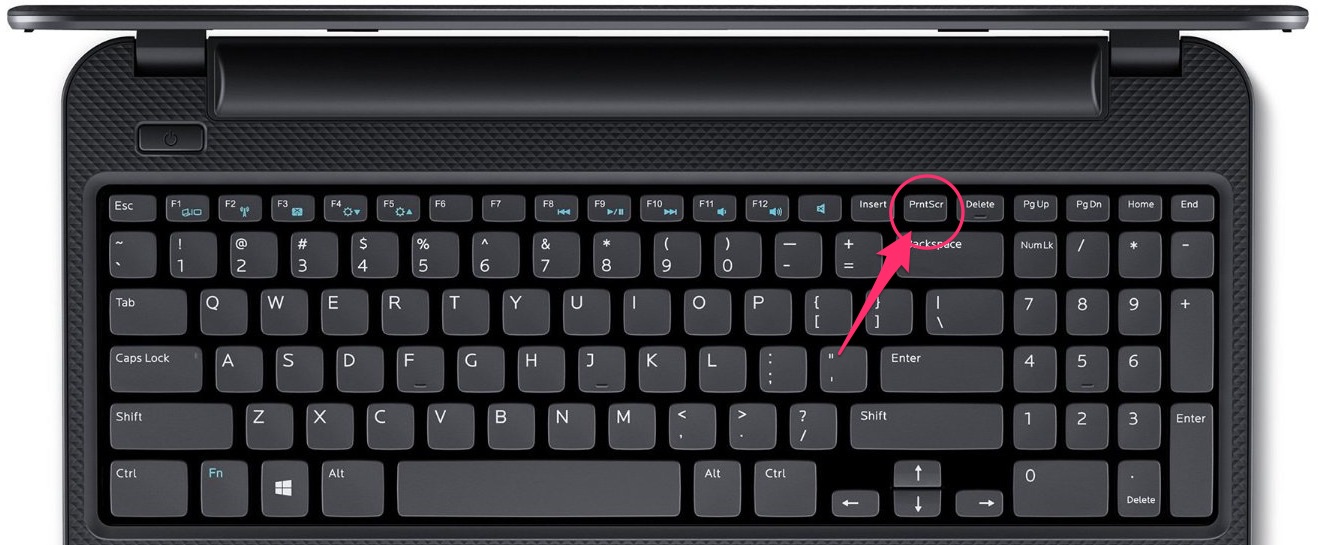
- By pressing PrtScr SysRq you put the photo of the screen in the operating system clipboard, and you can only save it as an image file.
- To do this, open any image editor — Paint, Photoshop, Microsoft Office Manager images, Picasa, etc. Create a new image by pressing Ctrl + N, or choosing the File menu (File) — New (new), and press Ctrl + V or the Edit menu (Edit) — Paste (insert). You will see how a screenshot will appear on the screen. Now you can cut the desired part of the image, or save the screenshot in this form. To do this, press Shift + Ctrl + S, or from the File menu — Save as. Give a name to your screenshot and save it as a still image in the desired location on your hard disk.
Found a mistake? Highlight the text and press Ctrl + Enter

















