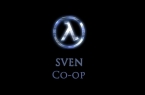The network has new servers for CS GO, and of course, many of them were already downloaded by gamers. But sometimes at server startup error appears: Could not allocate any server IP port. How to fix it?
Servers are typically run to the port 27015 or 27016 (but there are others). This error occurs due to the fact that the port is already in use by another program. That is, it can not work.
Translation error:
Unable to select any server port
This implies that the server has started, you need to disable the program that uses this port.
Here is a list of programs that can use the port:
— ICQ
— Skype
— Mail Alerts
— utorrent
— Any antivirus
— Firewall (Windows Firewall)
Turn them off and try to start the server again. In most cases, it helps.
Found a mistake? Highlight the text and press Ctrl + Enter



![error 5899: Metadata file missing or damaged[-1] in Counter-Strike 1.6](https://techfaqs.org/wp-content/uploads/2016/04/counter-strike-1-6-z-bot-10-700x393-145x95.jpg)