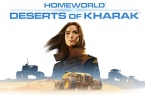This guide is designed for gamers who have problems with Sven Co-op on Steam. With the new dedicated server for the game, users are faced with numerous errors, fixes and solutions for which you can find in this article.
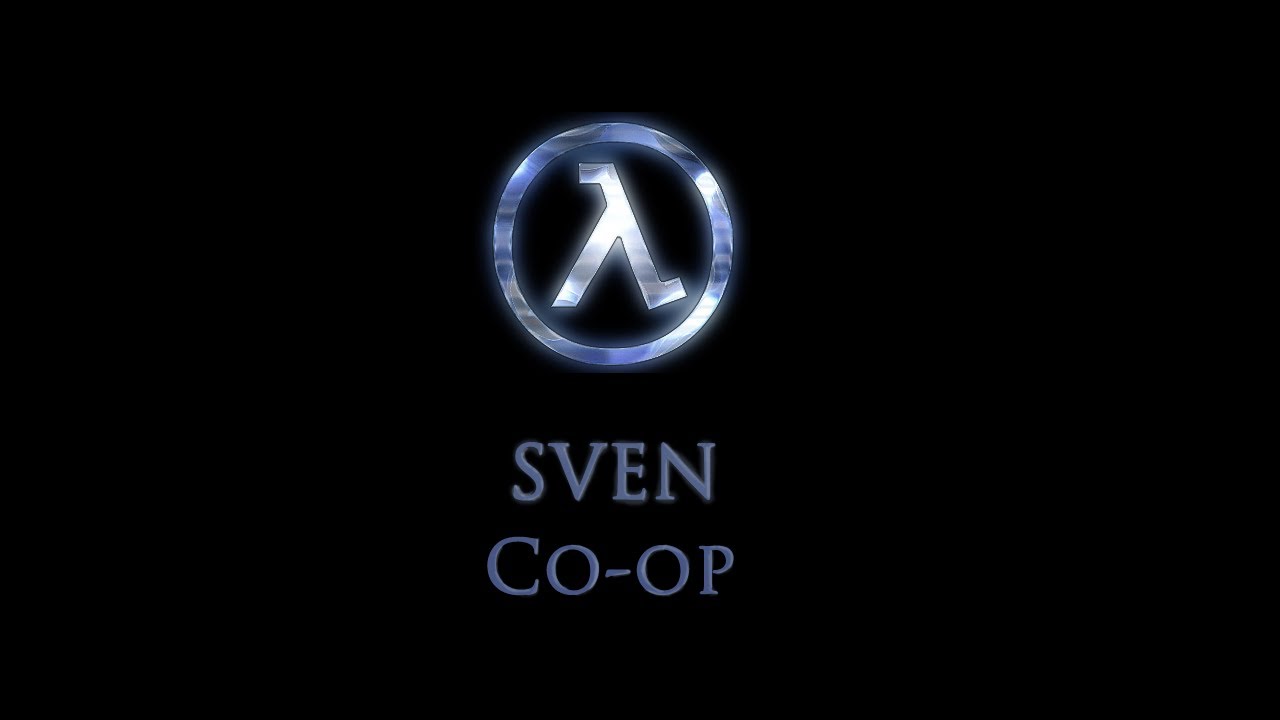
The game crashes on startup
This problem occurs when Sven Co-op runs in the background — to correct the error, add -nofbo in launch parameters.
Sven Co-op suddenly crashes during game
Find the configuration file in the installation folder, and change fps_override to 0.
Sven Co-op does not work Mouse
If the launch is complete (it might take a while for the first time), and your mouse is not working properly (for example, you cannot easily move the mouse over the menu items), try to disable any display zoom settings: In Windows 10, go to Settings > System> Display and set the «Change the size of the text, applications, and other items» to 100%.
Sven Co-op crashes in windowed mode
Go to the Steam launch settings and return the resolution to 800 x 600.
Error on Steam when you run a dedicated server in Sven Co-op
Error on Steam when you start a dedicated server happens because you start the game and create a server with the same account on Steam.
A dedicated server is not working in Sven Co-op
Create a new account.
ERROR: Max Teture Oversupply in Sven Co-op
Check the integrity of the cache in Steam.
Lags on a dedicated server
Disable antivirus software and other background programs.
Lack of sound during playing in Sven Co-op
Check the integrity of game files on Steam, and also update the drivers.
Controls constantly turning left or right
Reconnect the device with which you have problems.