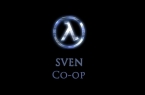Homeworld: Deserts of Kharak is a prequel of the Blackbird Interactive company’s real-time strategy Homeworld. With the long-awaited release, users immediately faced a lot of problems, errors and bugs that prevent you from normal playing. To help the public, we have compiled a list of the best solutions for Homeworld: DoK errors.
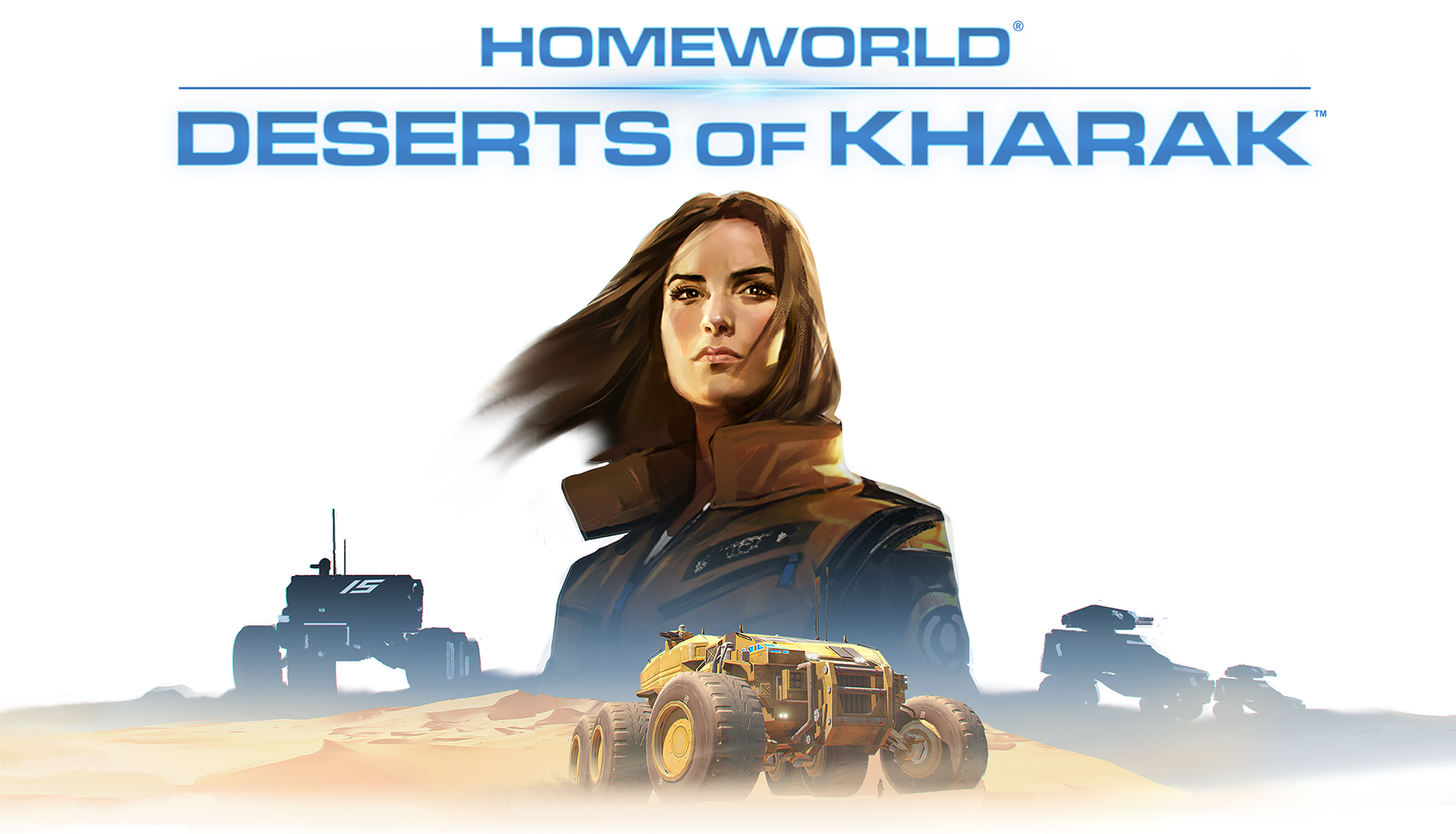
Access denied / error KERNELBASE.DLL
If you get this error, first make sure that you have enough hard disk space to install the game. Then check the integrity of the game cache to recover the missing DLL’s.
Error crashes while playing Deserts of Kharak
Check the game cache integrity in Steam – it should help.
«You cannot run the game»
See para. 2 above.
Lags when playing online
A simple restart of WiFi / LAN router solves a problem for many users.
Missing DLL files in Homeworld: Deserts of Kharak
Some players have reported problems with the missing DLL files after installing the game from Steam. To fix this, try to verify the integrity of cache on Steam.
Problems with the FPS in Deserts of Kharak
You may have noticed that sometimes the game frame rate becomes very low. According to the developers of Homeworld: Desert Kharak it does not work well with background applications, as can be seen in passing on YouTube. Just turn off unnecessary applications, anti-virus software or any other software that may be running in the background.
Bug with the mission’s progress in Deserts of Kharak
This error usually occurs in Mission 3, where you can no longer make progress in the game. The simplest solution is to restart the mission and play again.
Dropping textures on minimum settings
Error is known by developers, and they are already working on fixing it.
Sudden crashes of Deserts of Kharak on laptop
If the laptop has integrated GPU and also a high-performance graphics card, please make sure that the game uses a high-performance graphics card directly.
Lags with control while playing Deserts of Kharak
Users have reported that the controls — keyboard / mouse cannot be operated. The easiest way to fix this problem is to reconnect not working peripherals — keyboard / mouse.