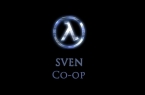After XCOM 2 release gamers have faced many crashes, errors, low FPS and other problems with the game. We present solutions we’ve tested to help you out.
#1 Geoscape crash error
Load an autosave and then recomplete the whole mission.
#2 XCOM 2 crashes after pressing play on Steam
Verify the integrity of game cache to download and change all the missing files
Don’t forget to install the latest versions of Microsoft Frameworks and DirectX
#3 XCOM 2 crashes after tutorial end
This often happens to AMD players, so download and install AMD Driver Crimson 15.12. The error will never disturb you again.
#4 Black screen error solution
Restart your PC, launch any previous part of XCOM (Enemy Uknown or Enemy Within), play it till crash appearance, then launch XCOM 2 and play the game until next PC restart.
#5 XCOM 2 crashes on Linux OS
Switch off OpenVPN. You should also understand that “bad” MAC address can cause the game crashes during startup.
#6 Error 41
Disable your antivirus software, such as McAfee, Avast, or Norton. Or try this method.
#7 VCOMP120.DLL error
Use any free DLL fixer tool to solve this error.
#8 Support of controllers in XCOM 2
Unfortunately, for XCOM 2you can use only the Steam Controller. Controllers from Xbox 360 and PS have limited functionality during playing in XCOM 2.
#9 Low FPS and Cutscenes stuttering
Developers are going to release a patch soon in order to solve this problem. Any other workarounds just don’t work.
#10 Lags during multiplayer in XCOM 2
Try to restart your router, also disable all unneeded background programs, starting from anti-virus software. Also you can install any lag fixer tool.