We saw all of these luxury videos of chaotic adventure on the Mediterranean island. Finally, the game was released, and it was packed full of problems. Although it’s not as bad as Arkham Knight for PC, but Just Cause 3 was not spared in frequency of failures including consoles.
In this guide we consider the 10 most common problems of Just Cause 3 for PC.
#1 Just Cause 3 crashes when changing resolution
Navigate to the folder: /Documents/Square Enix/Just Cause 3/Saves/0 and open settings.json using Notepad. Change the top two lines for the desired resolution and save the file.
#2 Problem with sounds and noise in Just Cause 3
You have two ways of solution:
- Disable drivers for sound effects. This can be done in the control panel of audio devices in Windows.
- Launch Just Cause 3 in compatibility mode with Windows 7.
#3 Image flickering in Just Cause 3
Open the game in windowed mode with no frame to full screen.
#4 Just Cause 3 crashes — for AMD users
Upgrade your graphics drivers to the latest beta version 15.11.1 or higher.
#5 Blurred image in Just Cause 3
Turn off the field depth.
#6 Low frame rate and lags in Just Caue 3
Switch to off-line mode to solve the problem.
#7 Direct3D Error in Just Cause 3
Update all drivers and disable the Steam interface.
#8 Error 38 (DXGI_ERROR_DEVICE_HUNG) in Just Cause 3
Update all drivers and disable the Steam interface.
#9 Disk error in Just Cause 3
You don’t have enough disk space.
#10 Not enough DLL-files in Just Cause 3
Launch DLL fixer for problem solution.
We hope that our guide has helped you to fix your crashes and bugs in Just Cause 3. In case if you have any difficulties or problems, just write them in the comments and our team help you!

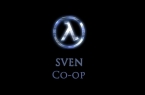
















you’re shit didn’t work for numbers 7 and 8, you literally just fucking copied what everybody else said. IT DOESN’T WORK YOU STUPID FUCK FIND ANOTHER SOLUTION
^ Wanker