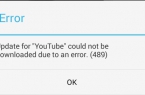After downloading Pokemon GO on device many players choose to sign in with Google account but here they face with Infinite Sign up screen. In this article we present all possible solution that can help you to fix problem with Sign up screen in Pokemon GO.
Method 1
- Close the game
- Switch on Airplane mode
- Open Pokemon GO
- Wait for appearing “no connection found” red banner appears
- Switch off airplane mode off
Method 2
Sometimes problem lies in old Google Play Services. So, just update the application to run Pokemon GO without any problems.
Found a mistake? Highlight the text and press Ctrl + Enter