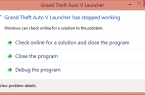Some users of Linux OS started to face with different errors connected with launcher issues in Starbond within Steam. In this article we are going to present you all possible solution for the issue with Starbond launcher.
The problem lies in that Starbound launcher is able to find paths to next two directories
qt5libs
platforms
Go to Starbound directory and click on linux folder that corresponds to your system (i.e.; ‘linux64’ 64-bit or ‘linux32’ 32-bit) in order to change the launch_launcher.sh script to following view;
#!/bin/sh
BDIR=`dirname «$0i»`
LD_LIBRARY_PATH=»$BDIR»/qt5libs
QT_PLUGIN_PATH=»$BDIR»/platforms
LC_NUMERIC=C
export LD_LIBRARY_PATH QT_PLUGIN_PATH LC_NUMERIC
«$BDIR»/launcher
Save and Close, and you should now be able to launch Starbound from Steam when you hit Play.