Ubisoft Connect is a platform that connects several popular gaming services in its area. Here you can find Ubisoft Club, Uplay, launcher for PC and other entertainment from Ubisoft. This site is a good alternative to the famous Steam network. Her main focus is the game in the company of friends. This is even reminiscent of the games available in it, which will be held exclusively together with other users.
On Ubisoft Connect you can find such popular projects as Assassins’s Creed, Far Cry, Tom Clancy’s, Prince of Persia, Watch Dogs. If the gamer has a paid subscription, then additional interesting features are available to him.
To become a member of the site, you do not need a lot of expenses. It is enough to register an account on Ubisoft Connect. In addition, the site works with most gaming platforms, such as Windows, Xbox One, Xbox Series X and S, PlayStation 4 and 5, Nintendo Switch. Therefore, any player can enjoy their favorite project on its territory from any device.
Advantages and disadvantages
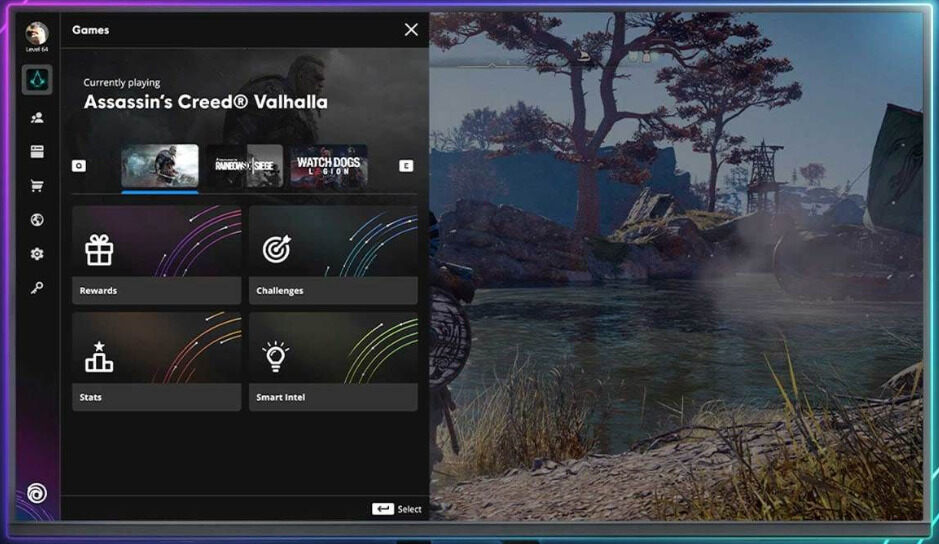
Like any gaming resource, Ubisoft Connect has advantages and disadvantages. Before registering, we recommend that you carefully study them in order to make the right decision in favor of the site or choose another alternative.
The benefits include:
- A wide range of gaming entertainment, frequent new items, fast updates.
- Support for many gaming platforms.
- There is an in-game store with interesting achievements, points and other bonuses.
- Intuitive interface, nice graphic design.
But do not forget about the disadvantages:
- Not available in all countries due to sanctions.
- The platform contains projects only from Ubisoft.
If you are not confused by the shortcomings of the platform, then this is a great option for spending time on a boring evening.
How to download and create an account?
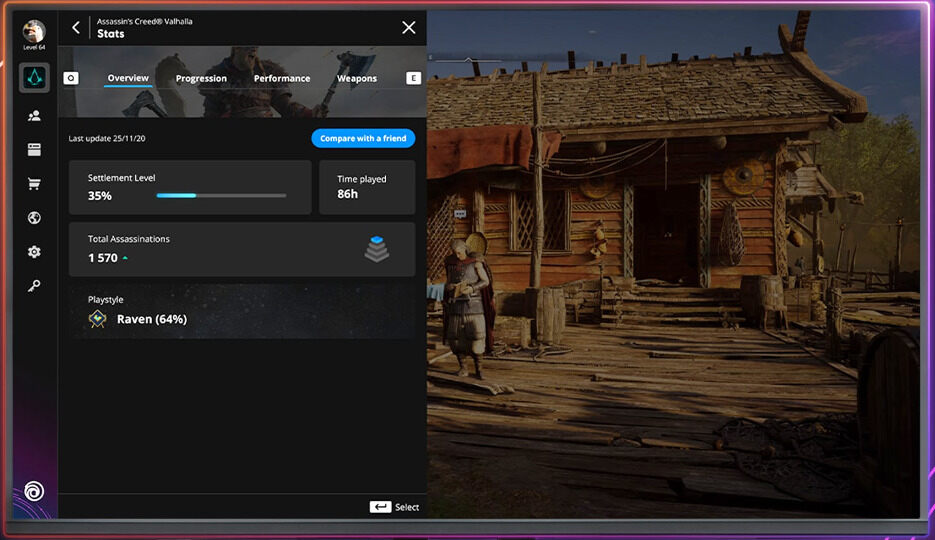
Registering an account on the Ubisoft Connect platform is easy.
With it, even a novice player:
- You must enter the official website of the company.
- On the right side of the site there is a button for registering.
- After clicking on it, a window will appear where the user needs to enter data.
- A code will then be sent to your email as confirmation.
- It remains to enter the confirming numbers and download the latest version of Ubisoft Connect.
- The active download button is also on the screen next to the registration button.
After downloading the file from the developer’s site, you need to install it.
The procedure is quite simple, not different from most ways to run third-party software.
- Installing Ubisoft Connect on an electronic device involves the following steps:
- Click on the setup file and run it.
- Select an option from the list of available languages.
- Check the box next to consent to the license and data processing.
- Click on the installation button and wait for it to complete.
- Once the process is complete, Ubisoft Connect will open on the device.
- It remains to authorize a newly created or existing account and enjoy the game.
Usage Tips
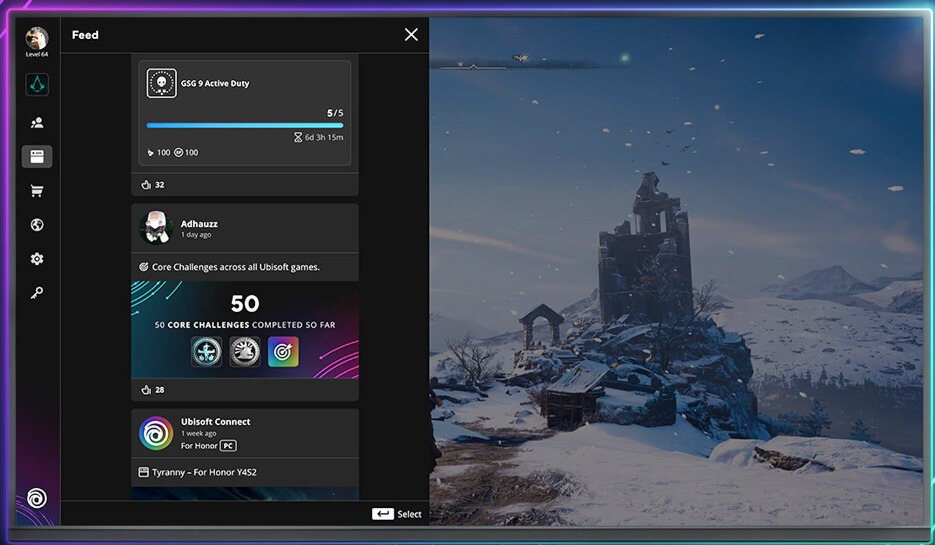
If this is your first time logging into Ubisoft Connect, then this information will come in handy. When you open the launcher, four tabs will become available: News, Games, Store, and Ubisoft+.
The first is responsible for updating the program, games, news in the gaming world. This section will not be of interest to all users, but sometimes it can be useful to look into it.
The category with games is the main window where all projects purchased and installed on your device are collected. This is a kind of library, the composition of which is replenished depending on your activity.
Store — a store on the site where you can buy the desired game. To do this, you need to enter data from the card.
In the Ubisoft + window, it is proposed to subscribe, which opens up additional opportunities for the user. After activating the subscription, the player will have access to game catalogs that are constantly updated. In addition, there are different types of tariffs, you can choose the best one according to the conditions.

















