What is cloud gaming?
Game developers publish a list of hardware requirements, referred to as «minimum system requirements» and «recommended system requirements,» whenever a game is released. To run smoothly, a game requires hardware at least as good as the minimum requirements. Most modern graphics-intensive games require a significant amount of RAM and the graphics capabilities of your device. No doubt you’ll need expensive hardware to play modern AAA titles, but is there a cheaper alternative?
The answer is yes! Cloud gaming services let you play your favorite games on any device that connects to the Internet and has a display. Your low-end hardware will never bottleneck your gaming journey with the best cloud gaming services through your site.
Features of Cloud Gaming Services

Cloud Gaming comes with many advantages over conventional gaming. Some of the best features of cloud gaming include:
- No need for high-end hardware
As mentioned earlier, cloud gaming services do not require high-end devices to let you play your favorite games. You can run the latest games on your oldest devices without paying a dime for hardware upgrades.
- No need to download games
You don’t have to download any game files to play a game thanks to the cloud gaming service. Also, you have the most extensive library of games on your end, which is virtually impossible with conventional games.
- Independence to play anywhere
Cloud Gaming services make gaming extremely portable and give you the independence to play anywhere and anytime.
- You can play on all your devices.
Cloud gaming services allow you to play through Android, iPhones, Windows, Mac, Linux and more. These services support cross-platform gameplay across devices, and progress gets synced across all devices logged in under the same account.
NVIDIA GeForce Now

NVIDIA GeForce Now provides a full gaming experience with little input lag, but requires a strong internet connection for smooth gaming. While most cloud gaming services have their own game library that allows you to purchase individual games, GeForce Now does not provide the ability to purchase games.
You can only integrate your games from well-known game clients such as Steam, Epic, Uplay and others. Also note that GeForce Now may not support some games from some game clients.
The best part of using a cloud gaming service is its extremely low input lag. The lower input lag makes the gaming experience as smooth and seamless as conventional games.
Google Stadia

The much-hyped Google Stadia didn’t meet user expectations when it initially launched, but the cloud gaming service has improved many times since then.
Stadia can be run through the mobile app on Android devices and browsers on all other devices such as Mac, Windows and others. Stadia lets you choose games from their library and pay for a monthly rental, or opt for a monthly subscription that includes manually selected titles.
The Stadia controller is another unique feature of the cloud gaming service. You can pair the Stadia controller with your Android device and enjoy the console gaming experience on the go. Setting up the controller is sometimes complicated, but the controller is extremely responsive and feature-rich.
PlayStation Now

PlayStation Now is a great alternative if you have a PlayStation or love PlayStation titles. The cloud gaming service comes with a library of over 800 games that are unlocked when you pay for a subscription. PlayStation Now then gives you full control over all the titles in the library.
You can download games and play them the conventional way or stream them through PS Now servers. It comes with a great mix of legendary PS2 titles and modern PS4 and 5 titles.
The only caveats to using PS Now are its limited cross-platform compatibility and lack of recently launched games. The cloud gaming service does not support smartphone OS like Android or iOS and only works on Windows PC or PlayStation Consoles.
Amazon Luna

Amazon Luna is a relatively new addition to the list of best cloud gaming services. Luna comes with a limited but rapidly growing library of games and a decent gaming experience.
Currently, Luna only supports browser-based gameplay, but you can greatly expand the feature set with the Luna Controller. The Luna Controller connects to devices while playing games using Luna and gives better control to the player.
Vortex

Vortex is a fairly new player in the cloud gaming biz services. You won’t experience the best app UI or cool features with Vortex, but it comes with reasonably usable streaming quality. It packs an extensive library of games despite the low subscription fee. Vortex comes with browser and Android support to use the service, but the desktop version sports limited functionality.
Paperspace
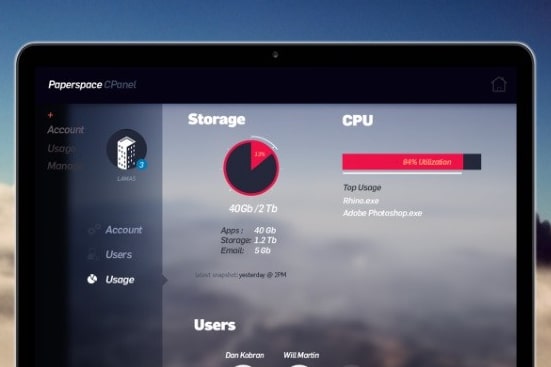
Paperspace is another cloud service that gaming is a part of. Like Shadow, Paperspace assigns a Windows computer when you sign up for a plan and allows you to use a remote computer as you wish. The best part of using Paperspace is the ability to choose your own hardware; you can choose relatively less expensive hardware if you want to play lighter games, and vice versa.
You’ll have to download your games or integrate them using existing game clients like Steam, Epic Games, and more. This adds to the actual cost and effort you spend to play games. Paperspace is suitable for users with a significant library of games attached to their game client, as buying games on top of buying a cloud gaming subscription is a rip-off in most cases.

















