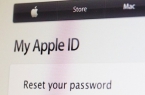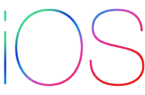The new Apple TV + service has recently been launched. Although the monthly subscription costs 199 rubles per month, Apple offers a free subscription for the whole year to those who bought their iPhone, iPad, Mac or Apple TV after September 10. If you recently bought a new Apple device, below we will tell you how you can get a free subscription.
The new Apple TV + service has recently been launched. Although the monthly subscription costs 199 rubles per month, Apple offers a free subscription for the whole year to those who bought their iPhone, iPad, Mac or Apple TV after September 10. If you recently bought a new Apple device, below we will tell you how you can get a free subscription.
So far, the service has little to offer. There are 8 TV shows and one movie on the Apple TV +. Famous stars like Jennifer Aniston and Reese Witherspoon star in The Morning Show. Offering a free subscription for a year, Apple wants to buy time to fill the service with a lot of content.
Free Apple TV + Subscription: What You Need to Know
- Only one who can buy a new Apple TV, iPhone, iPad, Mac, or iPod Touch after September 10th can get a free subscription for a year. The rest of the free subscription is available only for 7 days.
- With Family Access, you can share your subscription with others.
- If you cancel your subscription during the year, you will not be able to activate it again.
- After exactly one year, the subscription will be automatically renewed.
How to get a free Apple TV + subscription for a year?
Step 1: Open the TV app on your iPhone, iPad, Mac or Apple TV. Ideally, do this from a recently purchased device. You can use another Apple device that is tied to the same Apple ID.
Step 2: On the “Watch” tab, scroll down and there you will see a banner with a free annual subscription. If it is not available to you, then there will be a banner with a 7-day free subscription.
Step 3: Click on banner, and then click Continue. You will need to log in using Face ID or Touch ID. You may need to enter or update payment information.