At this point in the series of Minecraft: Story Mode games Episode 1 is only available, but it has some crashes and errors. This article will help you solve a lot of problems with the performance of the game. If tips outlined below do not help you, please describe your issue in the comments!
Minecraft: Story Mode does not run
Update, download additional game software (Java, Visual C ++, DirectX, .Net Framework).
Check the integrity of the game cache through Steam.
Start the game in compatibility mode for Windows 7 with Administrator rights.
Minecraft: Story Mode — crashes
Update your graphics card driver to the latest version. Before starting the game disable antivirus. If you have a pirate version, download other repack.
Minecraft: Story Mode — errors
Basically, in order to get rid of all the eroors in the game Minecraft: Story Mode you need to install game software. Also, carefully read the error, often at the beginning error it is written in plain text why this error appeared. Enter type in the error to the Internet and find a solution to your problem.







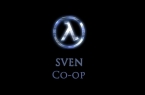










Every time I tap on the icon it says
(telltail file validation failed)
Please help me I’ve redownloaded it does the same thing