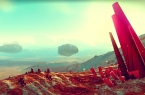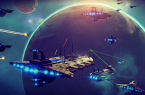Most gamers use the Windows 10 operating system on their computer. This is not surprising, it is functional and intuitive in the interface. One even such a good OS has a drawback. Often, during the launch of third-party software, it breaks down and reboots. As a result, games and programs start to slow down or not turn on at all.
To solve the problem, experienced gamers try to customize the system for themselves. Such a useful assembly of Windows as Atlas can serve as an assistant. It ideally unloads the tenth version of the system due to the limitation in its components, which not everyone needs. If this suits you, then rather install it and enjoy the game.
Should I install Atlas?
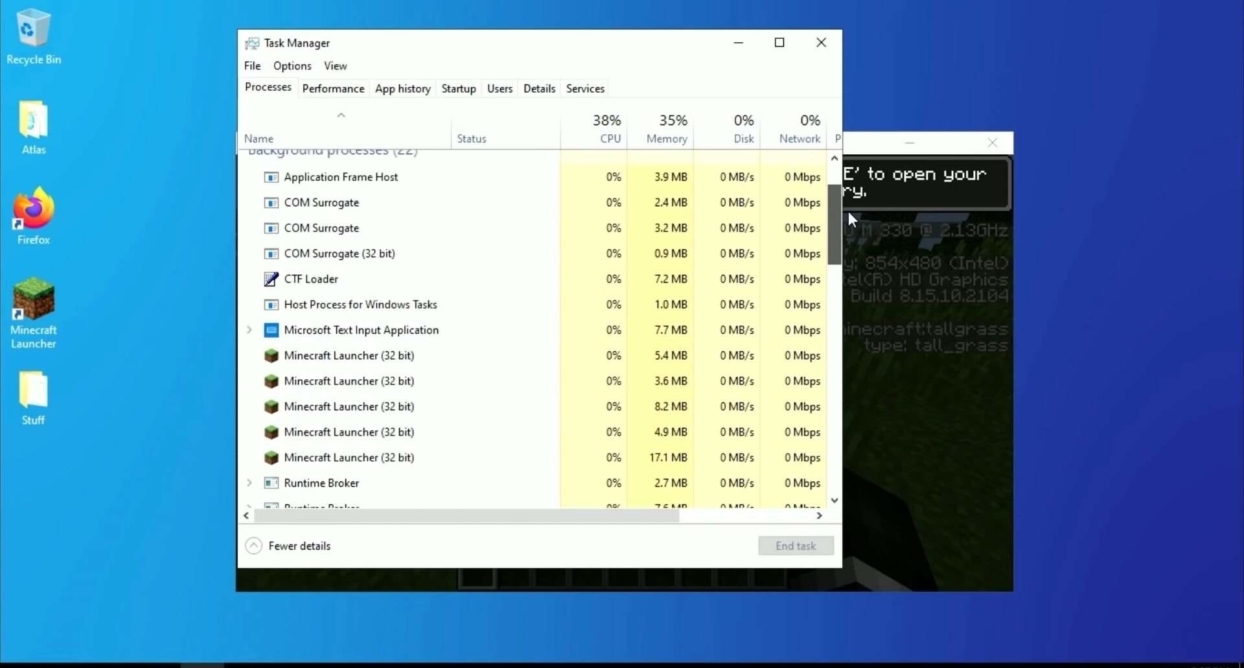
Atlas is a build that goes beyond the usual. It has truncated components, but in terms of functionality it does not lag behind the standard version of the system. Some PC users do not like such solutions precisely because of the lack of elements, believing that the usability of the computer suffers. However, Atlas is good evidence to the contrary. The assembly is designed specifically for the gaming community. It perfectly reduces frame delay, removes lags, increases device performance and game loading.
Views of Atlas
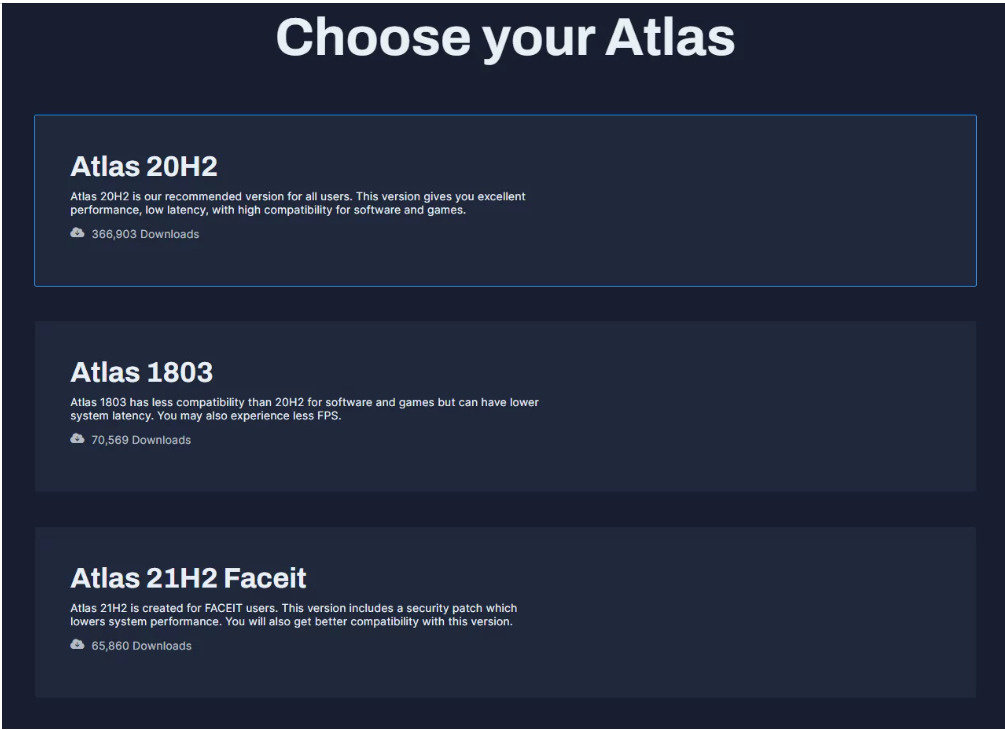
There are several build versions of Atlas. If the original version of Windows 10 has varieties of Home, Pro, Enterpise, then this system is divided into 20H2, 21H2 Faceit, 1803. The first type is focused on balance, it is well suited for any game process, the second option is focused on competition lovers, for example, in CS :GO, and the third has the most responsiveness, but the least software support. The choice depends on the personal preferences of each.
Version 20H2 is the most popular, so we suggest dwelling on its review in more detail. Using the example of various gaming disciplines, we will see how the system works, whether it copes with its task.
The developers of 20H2 promise great speed and, of course, privacy. If everything is clear with the first. High speed is provided by turning off some system options, for example, the print function, translation into another language, search string, biometrics. But is it true that such stripped-down features can increase the speed of games? Let’s look at an example.
Test characteristics
Let’s start comparing with the most important. If Windows 10 consumes 4.6 GB of RAM during power-up, then it asks for only 2.3 GB from Atlas. In terms of the number of running processes, the new build is also better. She activated only 28 processes, and a dozen included as many as 92 units. This is because Atlas lacks many components in advance. Thanks to this, disk space is freed up well, and the system works faster. If we compare by the occupied gigabytes, then Atlas has 13.7 GB, and Windows 10 has 27.9 GB. This already speaks volumes. And if you install more additional programs, the advantage will become even more obvious. Next, we will conduct tests on real games and find out how Atlas will perform.
Red Dead Redemption 2

The first game is Red Dead Redemption 2. If you set the maximum graphics settings, Atlas will win in terms of FPS. However, it is worth noting that at the same time the highest and average frame rates, on the contrary, are lower. Therefore, it is worth considering.
Counter Strike: Global Offensive
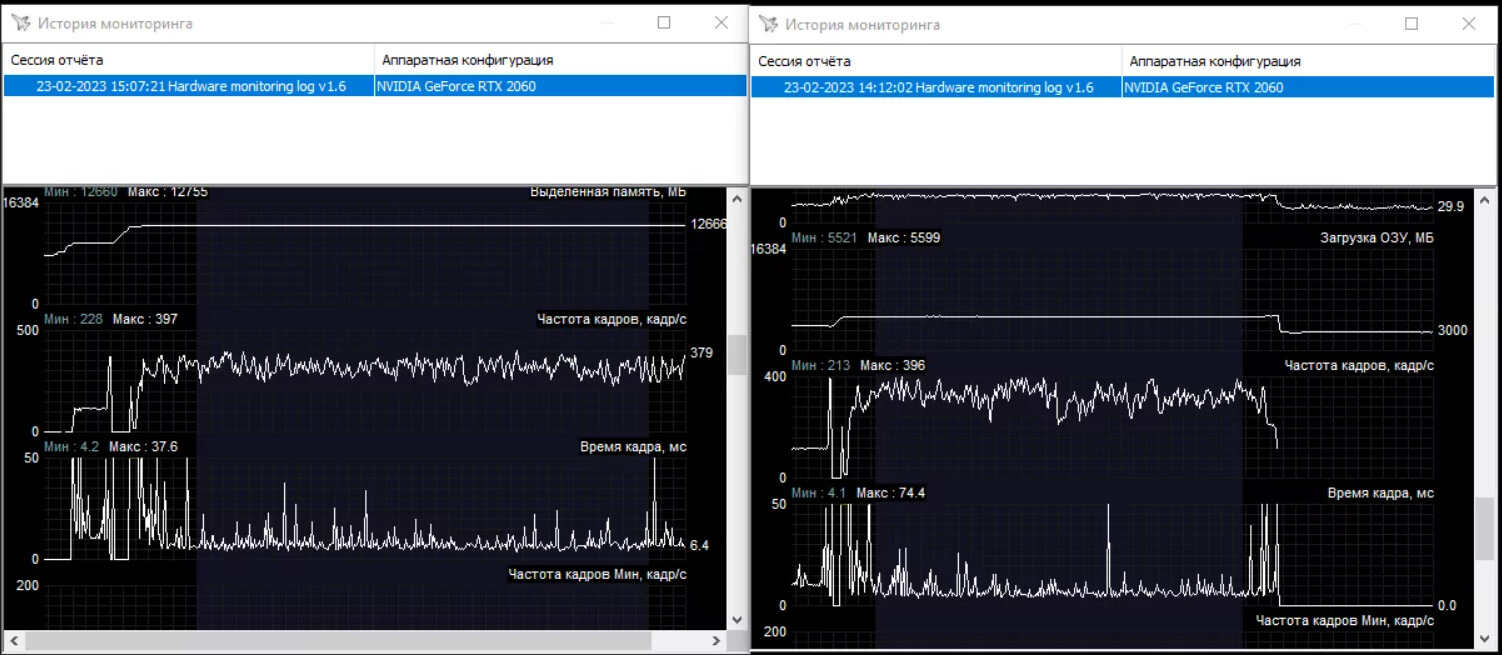
Consider now the famous CS:GO. If you take measurements during a match on Dust 2 and take the graphics to the maximum, then both systems will have approximately the same performance. FPS is also practically the same, even with Atlas it sags more often. On Windows 10, jumps are seen to be sharper, although not as frequent. If we conclude, then there is not much difference between the assemblies. The average player will most likely not even notice the difference when playing on different variations of the system.
Valorant
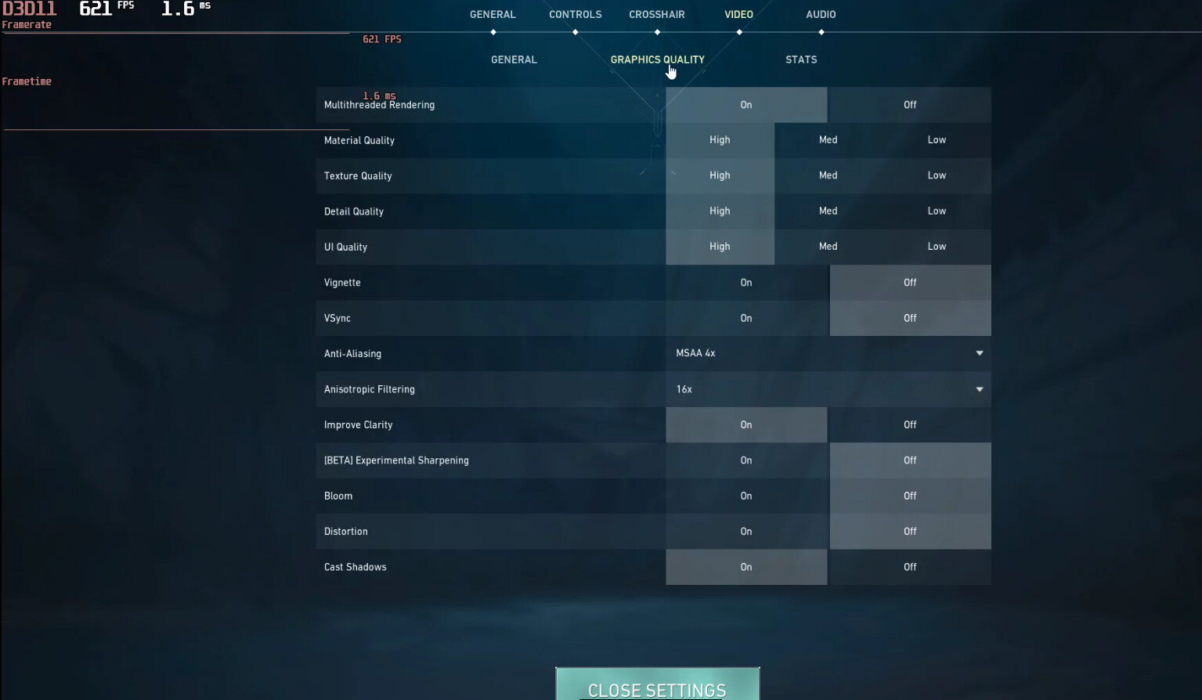
Another popular game is Valorant. At max resolution during a match, Atlas’ minimum FPS was almost 40 points higher than the standard version of Windows. The highest values were observed on equal footing. But Atlas had much less spikes and they were very even. If this is compared to the gameplay, then the game on Atlas should be more enjoyable, without freezes.
Dirt Rally
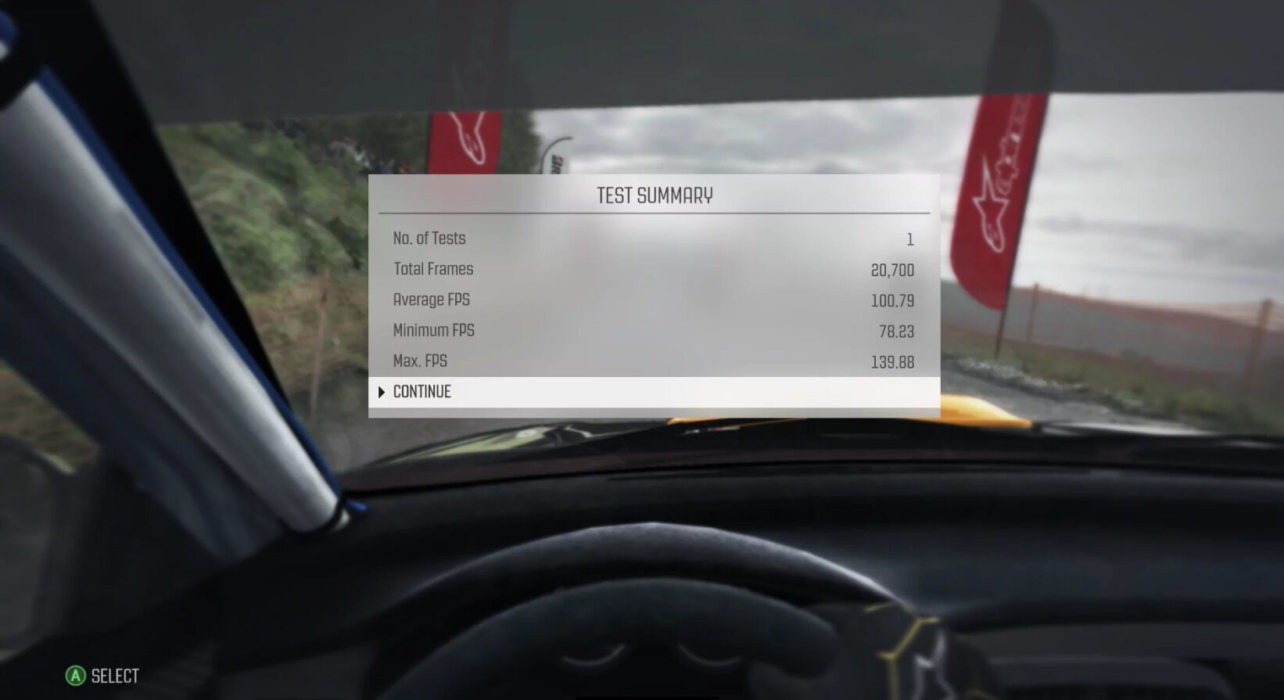
Let’s compare the values on another popular game project with the highest graphics performance. In this case, all the values on Atlas turned out to be slightly higher than on Windows 10. There are no tangible jumps for the players, but the non-traditional build turned out to be better in terms of performance.
Conclusion
Based on the results of testing, we can safely say that if you encounter problems on Windows 10, then Atlas will be the best alternative for gamers. The assembly will remove features that many do not use, but will overclock a weak computer. However, when installing it on a powerful PC, the user will not feel much difference.