Portable Document Format or PDF is the most popular file format for sharing text- and graphics-intensive data in its original form without destroying the format. However, high content quality makes PDFs bulky and their size can reach hundreds of MB. these files not only take up a lot of storage space on your disk, but also face a lot of problems when you try to share these files via email.
Thankfully, you can compress the size of these files by using one of several PDF compressors available for online and offline use. When compressing PDF files, you should know that most tools will degrade the quality of the images and text included in the PDF in order to compress the PDF and reduce its size. Therefore, you should ensure that the text and images in the PDF retain satisfactory quality after compression.
Again, if you want to compress a PDF file containing important information, you should choose a PDF compressor that does not store PDF files and prevents unauthorized evaluation. With these precautions in mind, let’s take a look at all the available options you have. All popular operating systems offer a classic method to compress files in different formats, including PDF, you can try these methods and see if they bring satisfactory results.
Adobe Acrobat Pro DC
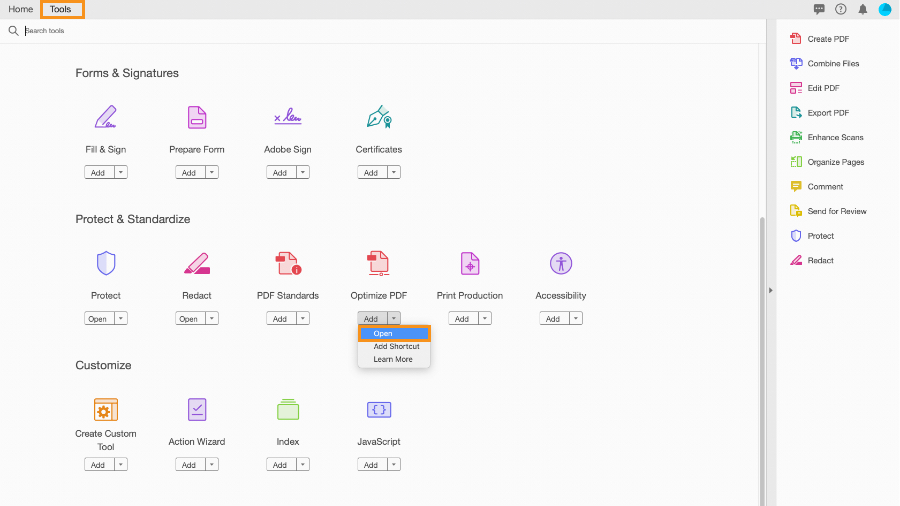
First of all, we will talk about Adobe Acrobat Pro DC, which is compatible with Windows and Mac and is an asset for professionals who find themselves dealing with PDF files on a regular basis.
In addition to the PDF compression feature, it brings several useful features that make it perfect for those who have the expertise to use this sophisticated tool. For beginners, it may seem a bit too overwhelming and not the one you are looking for. Adobe DC is a complete package that makes it easy to manipulate and organize your PDF files.
WinZip PDF Pro
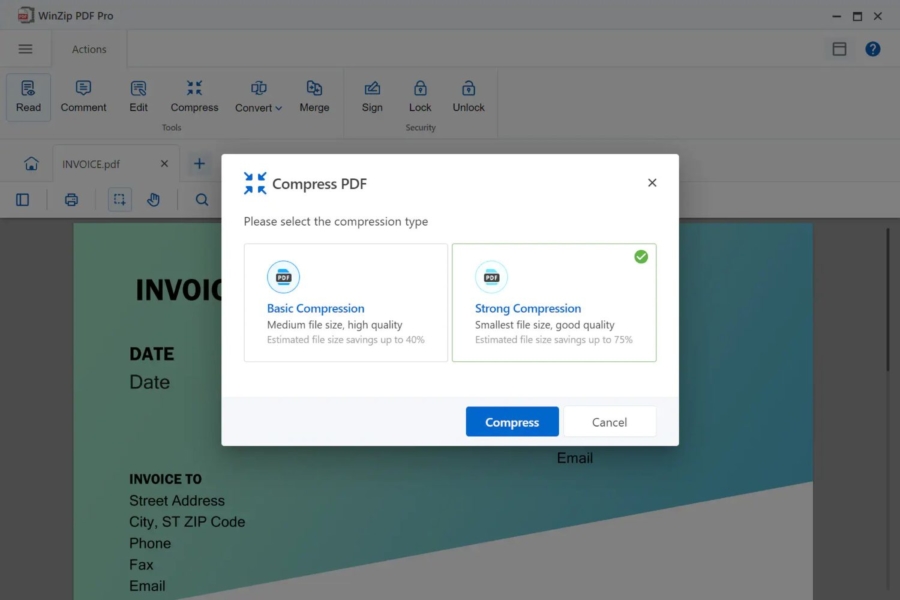
WinZip is the all-in-one PDF solution that makes reading, editing and compressing PDF files easy. WinZip’s efficient compression capabilities and easy-to-use interface make compressing PDF files a breeze. The utility works offline and compresses PDF files to manageable file sizes.
WinZip PDF Pro pays special attention to PDF security, ensuring that no unauthorized person can access your PDF files. Compressing PDF files with WinZip PDF Pro tool is a simple task. First, you need to launch the software on your computer and open the PDF file you need to compress. Then, select the compression option and set the compression type from the drop-down menu. After selecting the compression type, press the Compress button.
iLovePDF
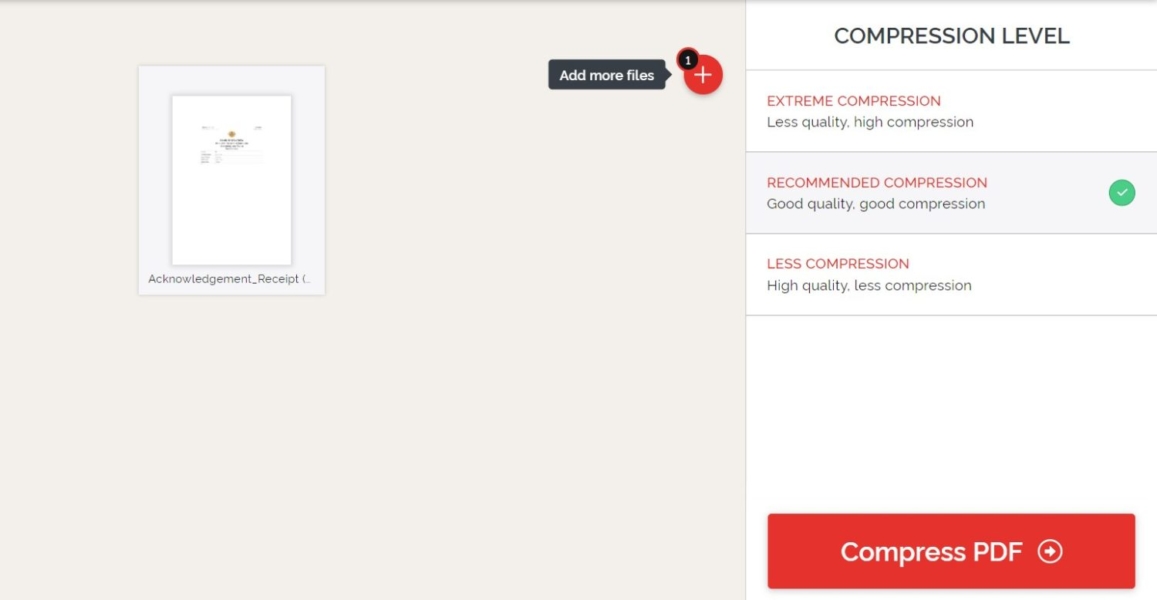
The tool is free to use and does not place any restrictions on compression limits. Choose one of the three compression modes listed on the right, then click the Compress PDF button to start the process.
The compressed PDF files are available for download, and you can download the compressed files and share the download links with people online. To batch compress PDF files, you first need to register on the website. According to our experience, iLovePDF compresses PDF files containing images better than those containing text.
Adobe PDF Compressor
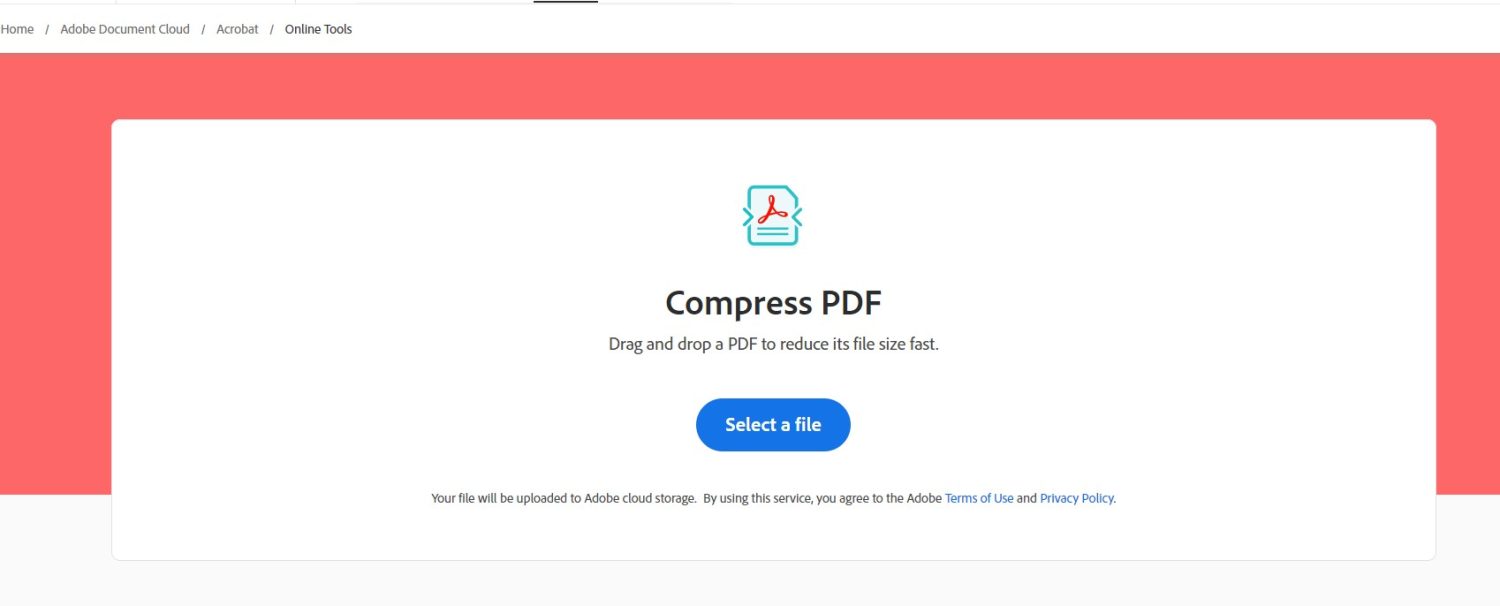
Adobe PDF Compressor is the most widely used online platform for effortlessly compressing PDFs, most users have Adobe PDF Reader installed on their computers, which can be used to view PDF files.
This PDF compressor is free to use and can reduce the size of PDF files in the blink of an eye. The online tool also supports drag-and-drop functionality, making it easy to upload files to the browser. The process of using Adobe PDF Reader to compress PDF files is a piece of cake.
Neevia PDFCompress
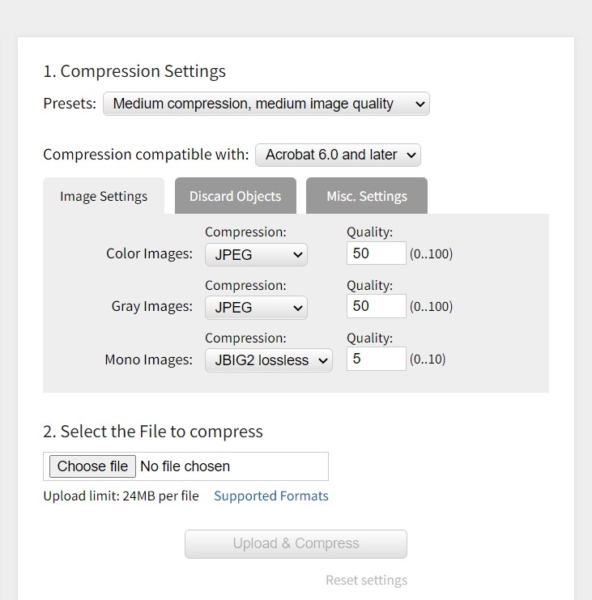
Next on the list is Neevia PDFCompress, a powerful compression tool that allows you to customize the compression process. This tool is more suitable for professional users than for regular users, because you need to configure multiple compression settings before trying to compress PDF files.
Neevia allows you to select the compression quality for color images, gray images and monochrome images present in the PDF.
In addition, you can also select objects such as thumbnails, tags, comments, bookmarks, tables, and more that you do not want to include in the resulting PDF. Neevia PDF tool can only compress a PDF file that is less than 24 MB in size. You can also try the paid compression tool provided by Neevia, which can compress PDF files in offline mode and can also encrypt them.
7-Zip
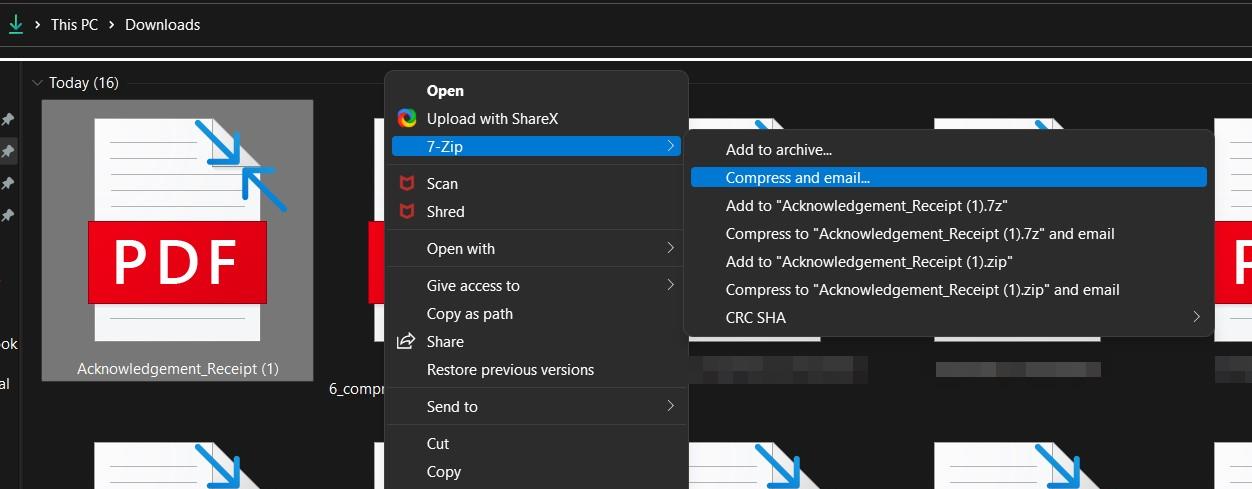
Therefore, you will need 7-Zip or any other file compression tool to extract PDF files and make them viewable. Once the files are extracted, the file size will regress to its original size. Overall, 7-Zip is a useful tool for compressing large PDF files that you wish to archive or don’t need to use often.
Once you have downloaded and installed 7-Zip on your computer, it will appear in the context menu of the file. To compress a PDF file, you need to right-click on it and select the Add to archive option.
SmallPDF
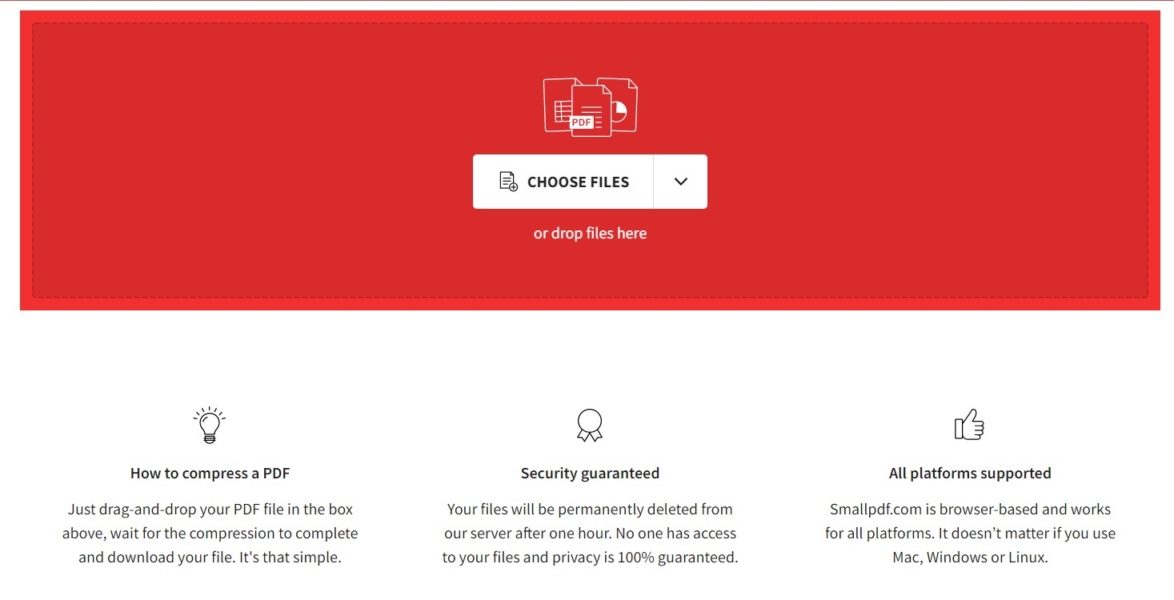
Thanks to the effortless compression process and reliable service, SmallPDF is simply the best platform online for you to try compressing your PDF files. You can choose to drag and drop PDFs or upload them from the device itself. If the PDF is located in your Dropbox or Google Drive account, you can also upload the files directly from there.
Small and compact offers a basic compression technique for free users, which results in moderate file sizes but retains the original quality. If you want to try powerful compression, you need to sign up for the Pro version. smallpdf limits you to converting more than 2 PDF files per day in the free version.
Soda PDF
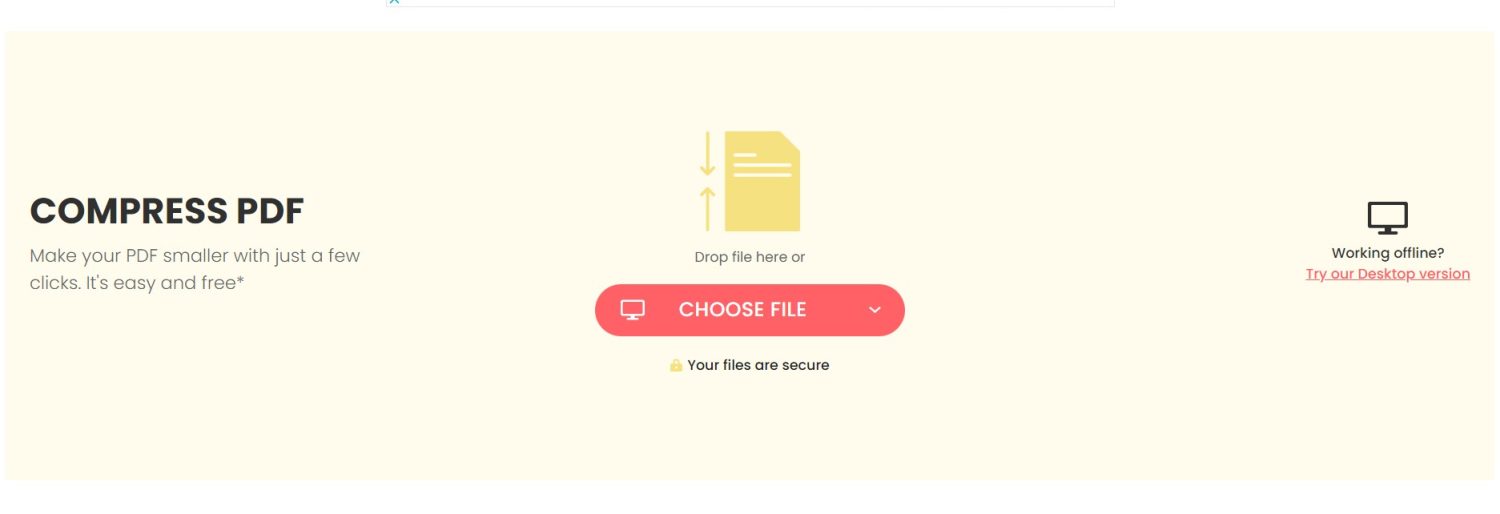
SodaPDF online compression tool provides reliable and quality PDF compression for free. This platform is suitable for businesses that want to compress PDF files without seeing any degradation in the quality of PDF files. Soda PDF enables you to upload PDF files directly from your PC and, thanks to the integration of cloud storage platforms, also from Google Drive and DropBox.
While the tool offers decent compression quality without purchasing any subscription, premium business plans are available with a PDF management package that includes smart PDF compression, file encryption and file format conversion tools.

















