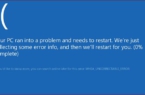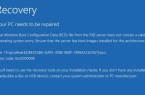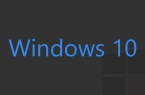Error 0x00000124, almost always indicates a hardware problem, unfortunately it is a so-called common error, and so it has quite a large number of reasons, that’s why to find a real you will need to use the method of exclusion.
Reasons of error 0x00000124
- RAM Errors
- Incorrect timings set in the BIOS memory
- Faulting application or driver, such as some versions of Kaspersky
- Acceleration, memory, CPU, graphics card, etc.
- Overheating
- BIOS versions
- Swollen capacitors on the motherboard
- Insufficient power supply unit
- Bad-blocks on the hard disk
Possible solutions for error 0x00000124
RAM first in the list of causes error 0x00000124, if it may be necessary to disassemble the computer, pull the strap memory and paper or an eraser to wipe contacts then gently put the strap in place. If there more than one memory bars, try to start the computer with different bars in different slots. It is also worth to test the memory with special programs, as memtest86 and built-in tool for Windows 7.
If you have several strips of RAM, they can have different timings, for example, you can check them out in the program CPU-Z, where you may need to increase the memory timings in the BIOS, or replace the memory so that would be all the bars had the same delays.
Overheating can easily cause an error 0x00000124, this is quite a common problem of modern computers, overheating can be determined by utilities like CPUFan, the value of any sensor of over 50 degrees should be looked for concern, the temperature of 70 degrees and above indicates overheating, for video critical temperature is slightly above their permissible heat under load up to 80-85 degrees, but it is better if the temperature of all components was below 50-55 degrees.
Swollen capacitors on the motherboard or power supply unit can cause a lot of difficulties in order to diagnose errors, including the error 0x00000124. Diagnose can be made visually, the end of the condenser should be flat, even if it is swollen quite a bit, it says that the capacitor is no longer fulfilling its function, and must be replaced.
Not everyone knows, but even the most expensive and high-quality power supplies in time lose some power, mostly it is due to the aging of the capacitors, and their caps, if your power supply more than 2-3 years, it falls under suspicion, so it is necessary to disassemble and inspect the capacitors, this should be done carefully, even when disconnected from the network it has a high voltage. The power supply is generally not economically feasible to repair, as it is cheaper to buy a new one to solve error 0x00000124.
Bad sectors on the hard disk can also cause an error 0x00000124, as they can be diagnosed with HDDScan or other utilities. As a workaround, you can use the built-in Windows disk check, a check mark set «Scan for and attempt recovery of bad sectors», this check is available in the properties of each disc in the tab service.
If all else fails with solving error 0x00000124, there is another option — update BIOS, from different manufacturers, this process occurs in different ways, at the moment almost all laptops and motherboard manufacturers have released tools to update Bios that can be run directly on Windows, and the process is not of great complexity. But if you do not understand what you are doing or are not sure, it is better to turn this operation in the service, as there is a nonzero chance that, after unsuccessful flashing your PC or laptop will stop working.
We hope you find in a list suitable solution of correcting the error 0x00000124 for your case.