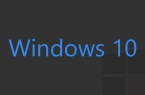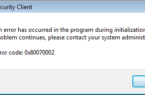At the moment, the current version of Windows OS is 1703. It also has the second name — «Creators Update» (Update for designers). Before that, there was the Jubilee version — 1607.
The first update was code-named — 1511.
Accordingly, if you have Windows 10, then it should have been updated three times already.
In fact, the developers this time almost forcibly forced all users to regularly upgrade the software. To disable auto-update, you have to dig a lot in all settings.
Upgrade process
The last Windows 10 Creators Update appeared just a few months ago.
Now it is available to almost everyone who uses a licensed OS.
More often than not, the update process is brought to automatic, you do not have to do anything.
If your computer still does not want to download the update yourself, you can do it manually. To do this, run the special program Windows 10 Update Assistant. If you do not have one, you can download it from the official resource.
With this software, the necessary installation files will be downloaded first. Be prepared that it may take some time.
Determines the download speed of your Internet connection and the speed of the operating system. Nevertheless, be prepared that in the next hour you will have to do something else.
Sometimes the procedure reaches several hours. So do not update if you need to work with the computer.
It will not be possible to cancel the update process. By disconnecting the PC from the power system, you can seriously damage the operating system.
In addition, you can put Creators Update on your computer on a clean system. This is done using the special software Media Creation Tool. It just helps to update the OS from scratch.
How to fix error 0x800705b4
However, there are still errors during the installation of updates.
And it does not always depend on whether the operating system was updated correctly. Sometimes it’s a matter of internal malfunctioning. Often, users will encounter a 0x800705b4 error.
The reasons for its appearance are usually the incorrect operation of the network or the DNS server. Accordingly, the computer can not download the necessary files to the fullest.
In addition, the appearance may be due to the presence in the system of obsolete drivers. They, in turn, cause failures.
The problem can be solved as follows:
- Go to the settings and find Windows Update Center 10 there.
- There will also be an inscription «Additional parameters». It should be chosen.
- You should open a new window with an advanced set of settings. Look for the option «When upgrading Windows, provide updates for other Microsoft products.» This step just solves the problem with the driver conflict and the update itself.
- Next, step after small — restart.
- Your next task will be to manually start the update. How to do this, we considered above. After the most downloaded files, you can return to the settings menu and again allow the system to update other utilities and Windows software.
However, it will be more reliable if you update the drivers for graphics accelerators and other devices yourself. Usually it can easily be done by going to the official website.
0x80070643
However, 0x800705b4 is not the only problem that occurs when an update is installed. In particular, due to the inappropriateness of NET.Framework. can pop up error 0x80070643.
This problem is solved by restoring the NET.Framework platform. For these purposes, there is a special software from Microsoft.
After downloading it and installing it, your task will be to, in effect, reinstall the platform. In addition, get rid of the side files that are caused by a violation of. NET.
0xa0000400
Why this error appears until the end and it is not clear, but methods for eliminating it have already been created.
In particular, start by disabling additional gadgets from your computer. You will only need a mouse and keyboard. Then you have to remove the antivirus.
Check even whether the time is right on the computer, whether the date is the same as today.
Then proceed to update the drivers for all components. And for these purposes it is worth to go to their official websites.
In addition, the problem may be that you do not have enough hard disk space. The minimum is 25 GB.
In addition, climb into the BIOS. See if everything is in order with the security settings.
Then you can start downloading and installing updates. In particular, again it is better to do it manually, downloading the necessary files to a separate medium.
You need to carry out the installation with the Internet turned off. At observance of all measures all should pass smoothly.
80070002
This error pops up when the date and time parameters are incorrect.
In addition, a possible cause is a load failure. Accordingly, some folder is damaged and does not allow you to update correctly.
To solve the problem, start with the elementary one — go to the time and date settings section.
Your task is simple — set the real present time, check the date. Also it is worth paying attention to the time zone. After these steps, restart the computer.
Next, hold down the Win + R key combination. In the window that appears, enter the services.msc command. Then select the Windows Update service and pause it.
0x80248007
This error indicates the corruption of the boot files. So to fix it you just need to re-load.
You can, just in case, do this yourself with the help of official utilities.
0x80070070
Error notification 0x80070070 says that there is not enough free space on the computer. However, there is a more sad version — the OS is affected by virus software.
Do not exclude the option and with a lot of extra files in the register.
That is, you can solve the problem called 0x80070070, figuring out each possible cause separately.
You need to free up space on the system disk. Try removing temporary files and unused applications.
Be sure to perform a full scan of the system for viruses.
0x8007045b
A typical OS problem with 64-bit architecture. During the upgrade, there is a conflict between the architecture and the software environment.
This error is solved by the following commands:
- Open a command prompt under the rights run the administrator.
- Run the DISM command with the following keys:
DISM.exe / Online / Cleanup-image / Scanhealth
DISM.exe / Online / Cleanup-image / Restorehealth
Wait for the computer to process the tasks. Then repeat the installation process.
0x80070057
This error occurs because the backup of files through the backup program in Windows 10 failed.
The most common problem is incorrect configuration of parameters in regional settings. The decimal point value must be a period.
In the appropriate section «Region, Language and Clock» go to Advanced Settings. In them, opposite the «Split and Integer Separator», put the «.» Icon. After that, restart and re-install.