Hamachi is very popular among gamers. This is a server that allows you to play on a local network with friends. However, the main disadvantage of Hamachi is that it comes with a five host limit. Also, more and more often, due to the influx of users, freezes and other problems in work appear. What if you want to play with your friends, but there is no way to use Hamachi? That’s right, look for an alternative! We offer a selection of the best LAN emulators with good functionality and a clear interface.
GameRanger
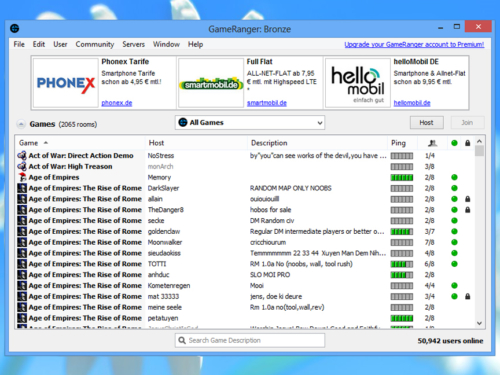
The most popular Hamachi replacement at the moment. She received demand due to stable work, ping in games is low, and the connection does not break. It is worth noting that the functional components of the server are modest. However, they are enough for a good time. Developers guarantee security by creating a local network within the client, and not through third-party drivers. Unfortunately, GameRanger does not support very many games, only the most popular ones.
NetOverNet

A good emulator for a joint entry into the game. It works great with network projects. To enter a group of participants, you need to enter a username and password, as well as know the IP address. The platform is able to remotely connect to the user’s device, which is in the local group. This option can be used not only for gaming purposes, but also for work purposes. This makes it much easier to share data. But because of this feature, NetOverNet only works with private networks.
Wippien

One of the easiest alternatives is Wippien. It only takes up 2MB on your device and has an intuitive interface. In addition, access to it is free. Open source technology increases the security of work. As a minus, they note only that registration is possible only through Gmail or Jabber.
OpenVPN
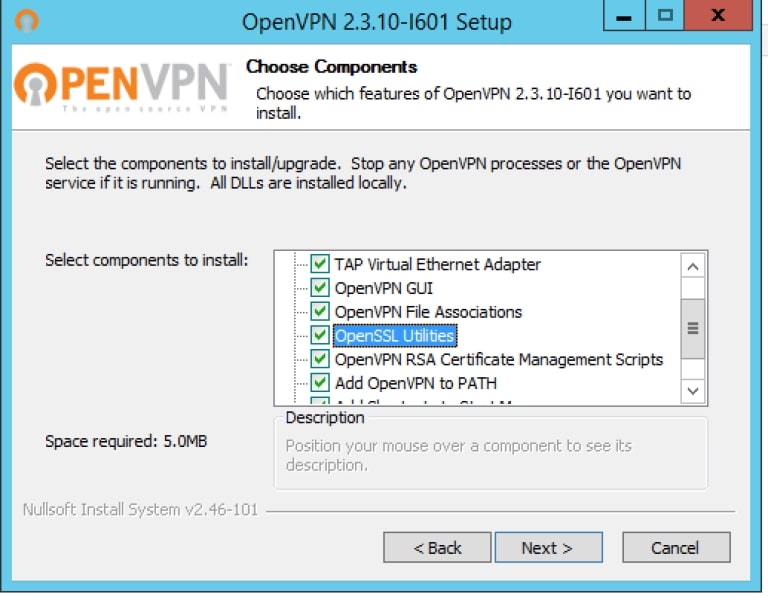
The open source utility ensures security and a good connection. This is a great alternative to Hamachi in terms of quality and features. It allows you to set up network games through the bridge mode.
RadminVPN
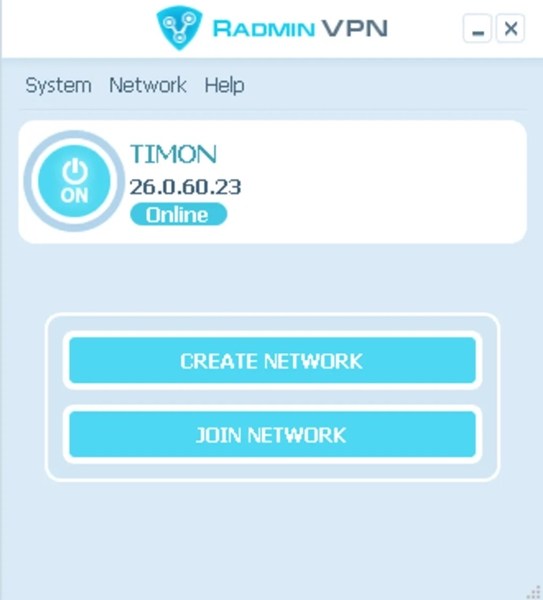
To create a local network, install RadminVPN on your computer. The main advantage and at the same time a disadvantage is the large number of options in the application. Therefore, the user will have to spend time to understand the settings for the first time to use it. The network shows itself especially well with the Minecraft game.
Softether VPN
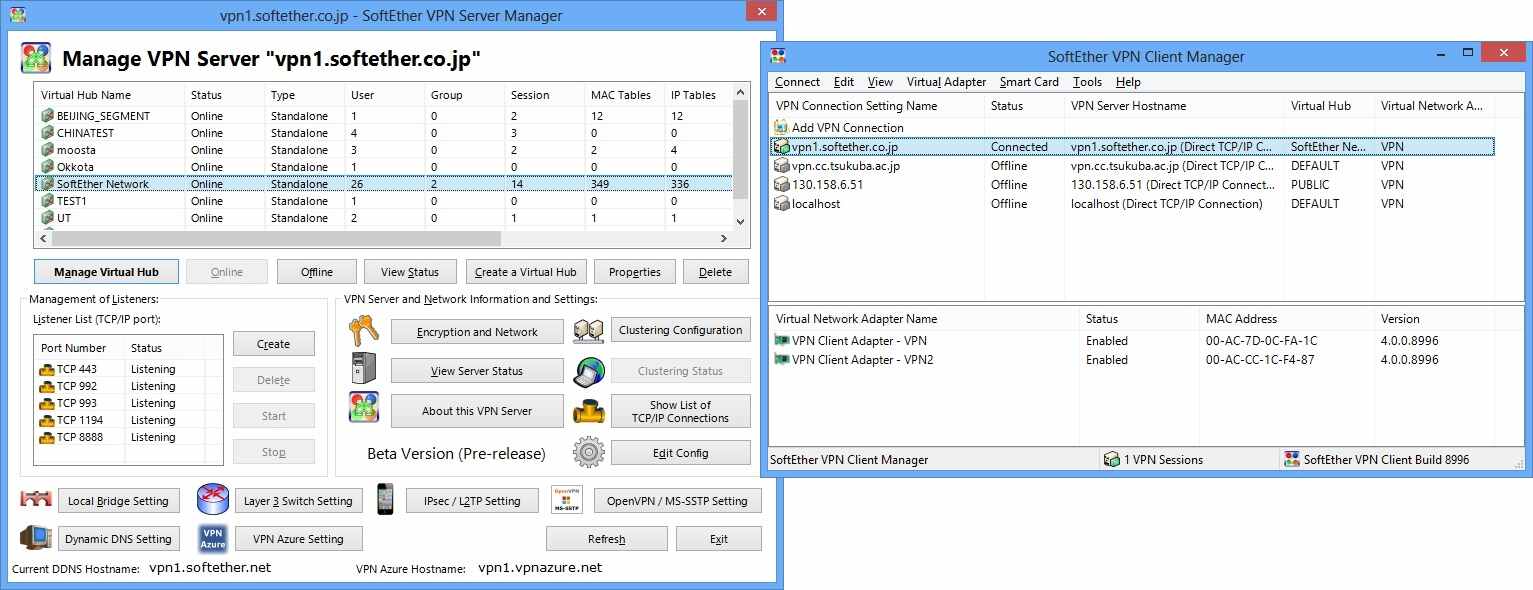
Free access and ease of settings attract many gamers to the program. It provides a decent connection speed and a large selection of settings. The program can be used on many systems, and it also supports NAT traversal. The network will be created even on the weakest computers.
NeoRouter
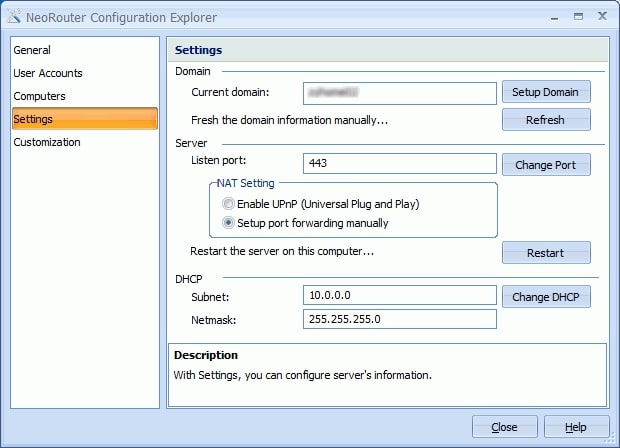
Easy to set up is NeoRouter. It allows you to set up both public and private networks. At the same time, the developer guarantees good data protection, as the technology provides for the replacement of IP addresses. The utility supports many operating systems (Windows, Mac OS X / iOS, Linux, FreeBSD and Android).
DynVPN
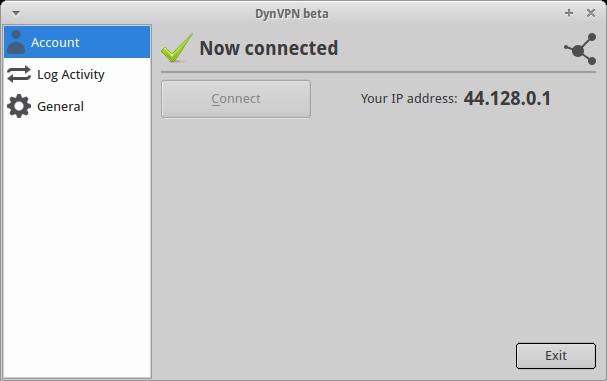
If you do not want to load your computer with unnecessary software, then this is a great choice. DynVPN is an online service, meaning it does not require installation on a PC. The connection is made using a browser. The advantage of the platform is the support for a large number of games.
UltraVPN

Free program for creating a local network. It works with the SSL standard. The utility has a very clear interface, it does not limit the user in traffic or the number of active participants. However, the bandwidth reaches 500 kb / s, which confuses many.
ZeroTier One
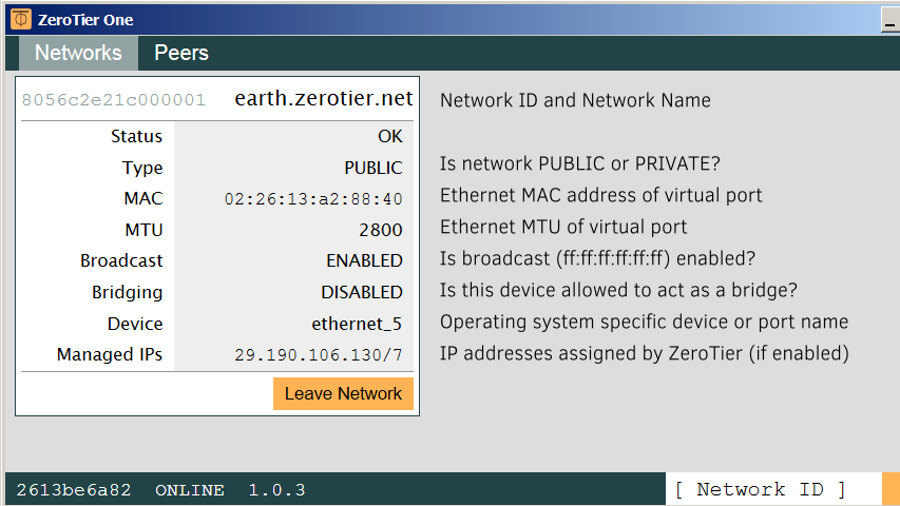
If you care about reliability, then download ZeroTier VPN. It is open source and has good options. Due to well-thought-out technology, the network will be effective both for nearby users and for people from different countries. In terms of functionality, it resembles Radmin, since it was not originally provided specifically for gaming purposes.






















