Some players after the release of FINAL FANTASY X/X-2 HD Remaster started to complain that controller doesn’t work in the game. In this article we present a list of solution that can solve the problem related to that is controller does not work in FINAL FANTASY X/X-2 HD Remaster.
- First of all, try to disconnect any peripheral that is connected as a joystick attached to PC.
- Go to Device Manager and see for some compliant game controllers in the list of Human Interface Devices.
- Try and see which device can be disabled by simply pressing Properties and selecting Hardware Ids.
- After disabling everything you think has connection to the game issue look for your controller you will use then. Look for it the Hardware Ids and whether they match.
- If these devices do not match and you haven’t anything connected to PC, then right-click the offending HID device and also disable it – normally they disapear after disconnection.
Found a mistake? Highlight the text and press Ctrl + Enter



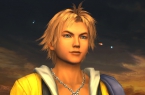














I checked to see if the controller was listed as controller 1 or 2. I troubleshooted by uninstalling some HID devices that were orphaned and then reinstalled the controller. It showed up as Controller 1 and still didn’t work. So I decided to open FFX-2 and it worked randomly, and then randomly worked in FFX afterward. *shrug* hope this helps someone.