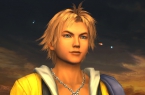Some players experienced an issue when using DSR with 4k, image zooms to upper left making gameplay impossible. Our team presents the fix for Windows 10 that can fix 4k DSR image zooming issues in FINAL FANTASY X/X-2 HD Remaster.
How to fix 4k DSR image zooming issues in FINAL FANTASY X/X-2 HD Remaster?
- Right click ffx.exe > Press properties > Press compatibility
- Be sure that ‘Disable display scaling on high DPI settings is checked.
- Be sure that application runs as Admin.
- Also make sure that desktop background resolution was set to 4k as well.
Found a mistake? Highlight the text and press Ctrl + Enter