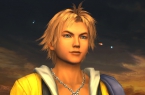After the release of FINAL FANTASY X/X-2 HD Remaster some players started to complain that controls don’t work in the game. All the buttons do not correspond to the set values and only Esc button works. In this article we present all possible solutions to the problems related to controls in FINAL FANTASY X/X-2 HD Remaster.
Method 1
Just restart your PC few times and click all the keys again. In some cases controller finally worked but still keyboard registers only the Esc key.
Method 2
You can also use some special ideas that have worked for previous games with such similar problems.
- Turn on the controller before launching the game.
- Set Region/language to English.
- Unplug the controller or disable it to check whether the keyboard works.
- Verify game cache in Steam and update all your system drivers.
Found a mistake? Highlight the text and press Ctrl + Enter