If you are thinking of adding a little extra something to your game account then the Premium Shop is the place for you! Here you can purchase premium tanks, attractive packages or upgrade your account to premium status for those extra bonuses. We also offer a gift service, which lets you send gifts directly to a friend’s account, for those special occasions. Don’t forget to keep an eye out for our great discounts and limited offers!
Every Premium tank on offer comes with a free garage slot.
To access the Premium Store and view the items on offer, you will have to log into the World of Tanks portal (http://worldoftanks.eu/).
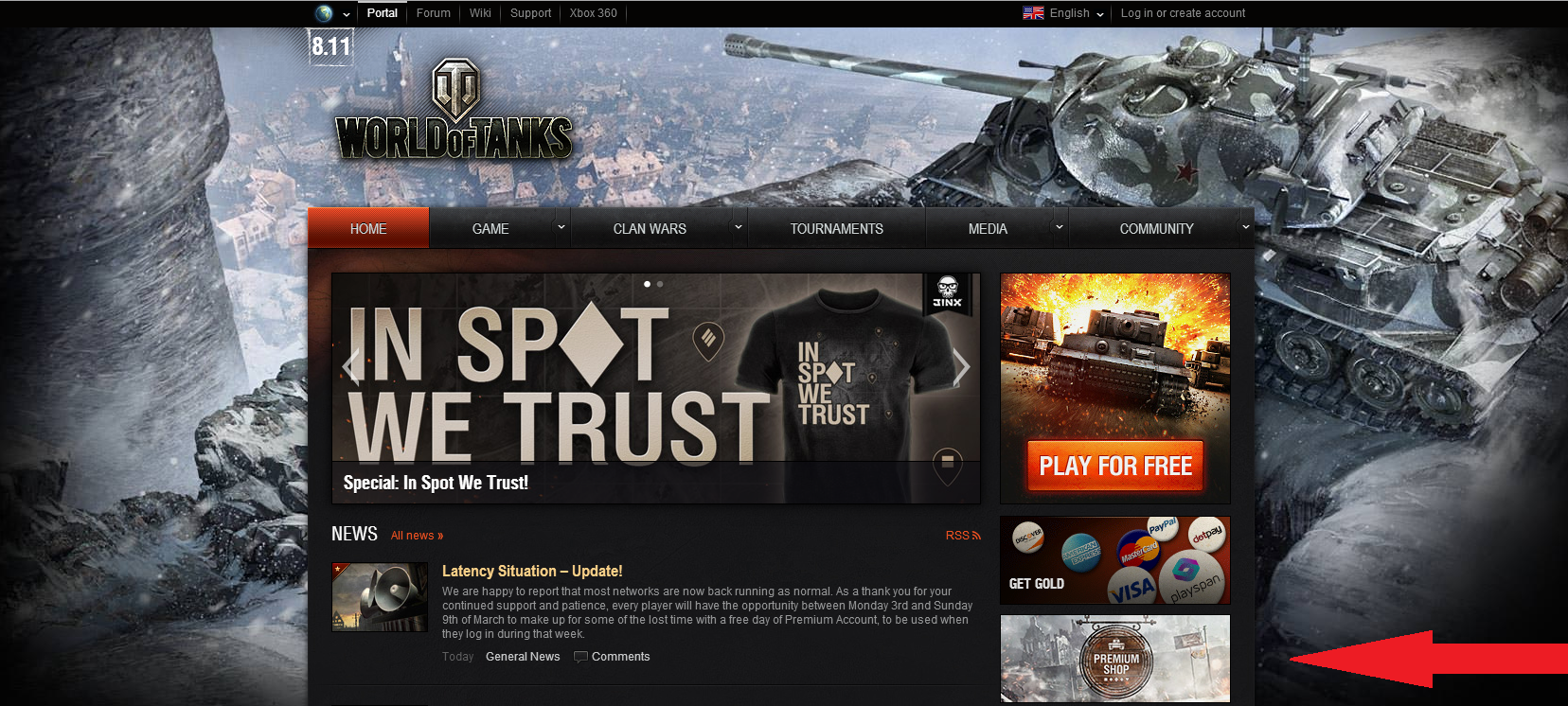
You will see the option to enter the Premium Shop located on the right side of the page.
Purchasing in-game goods for your personal account
Once you have entered the Premium Shop, you will be presented with a page showing the various offers available. You can select specific categories of goods from the list to the left of the page.
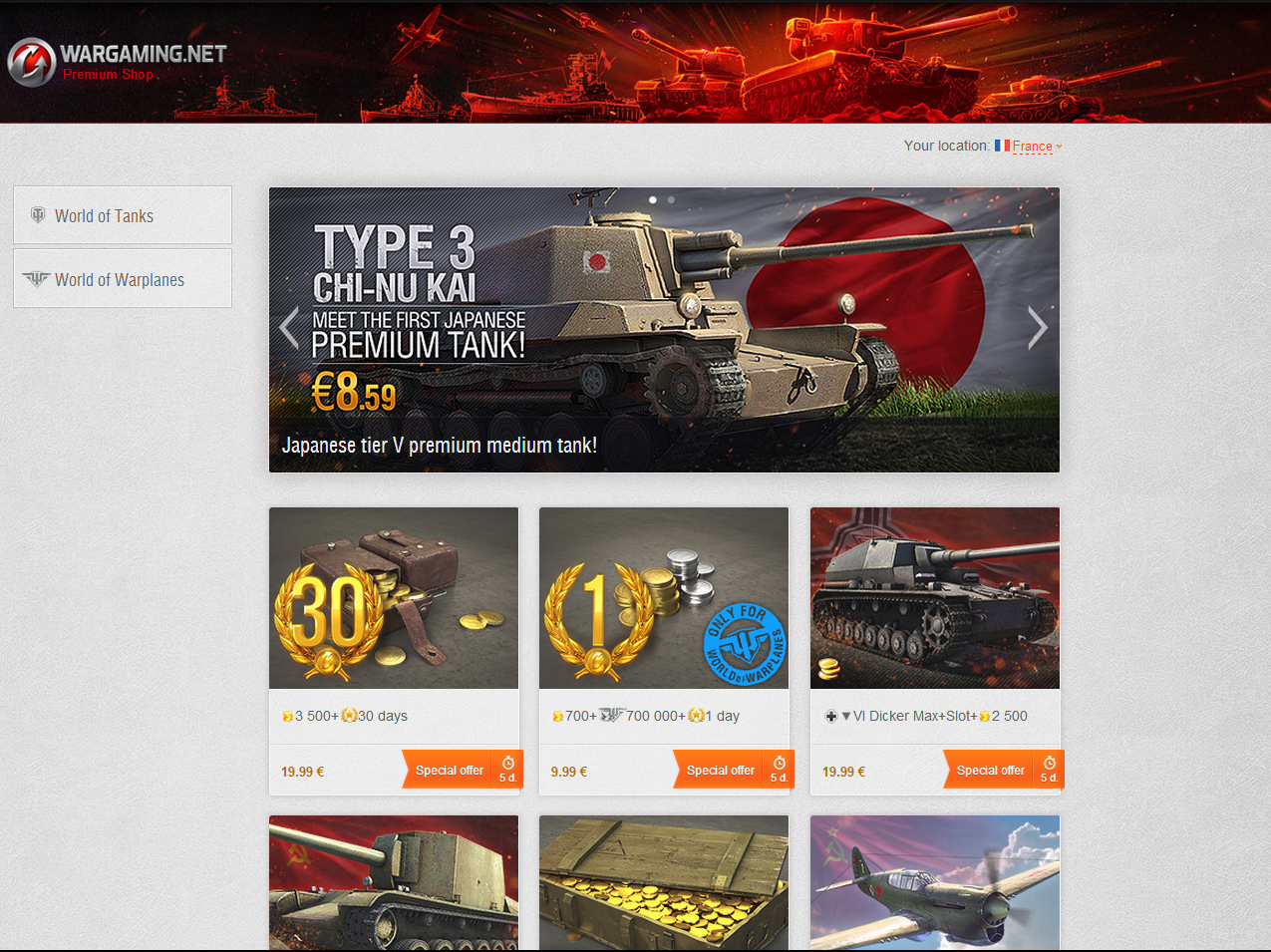
It’s always worth exploring the shop before making a purchase. Certain bundles or promotions might suit your needs more than your first choice.
Some bundles only apply to one specific game! This can be identified by the blue or yellow stamp on the bundle picture.
To purchase goods for your account, you will need to select the item desired. This will automatically open the item description and show you the methods of payment.
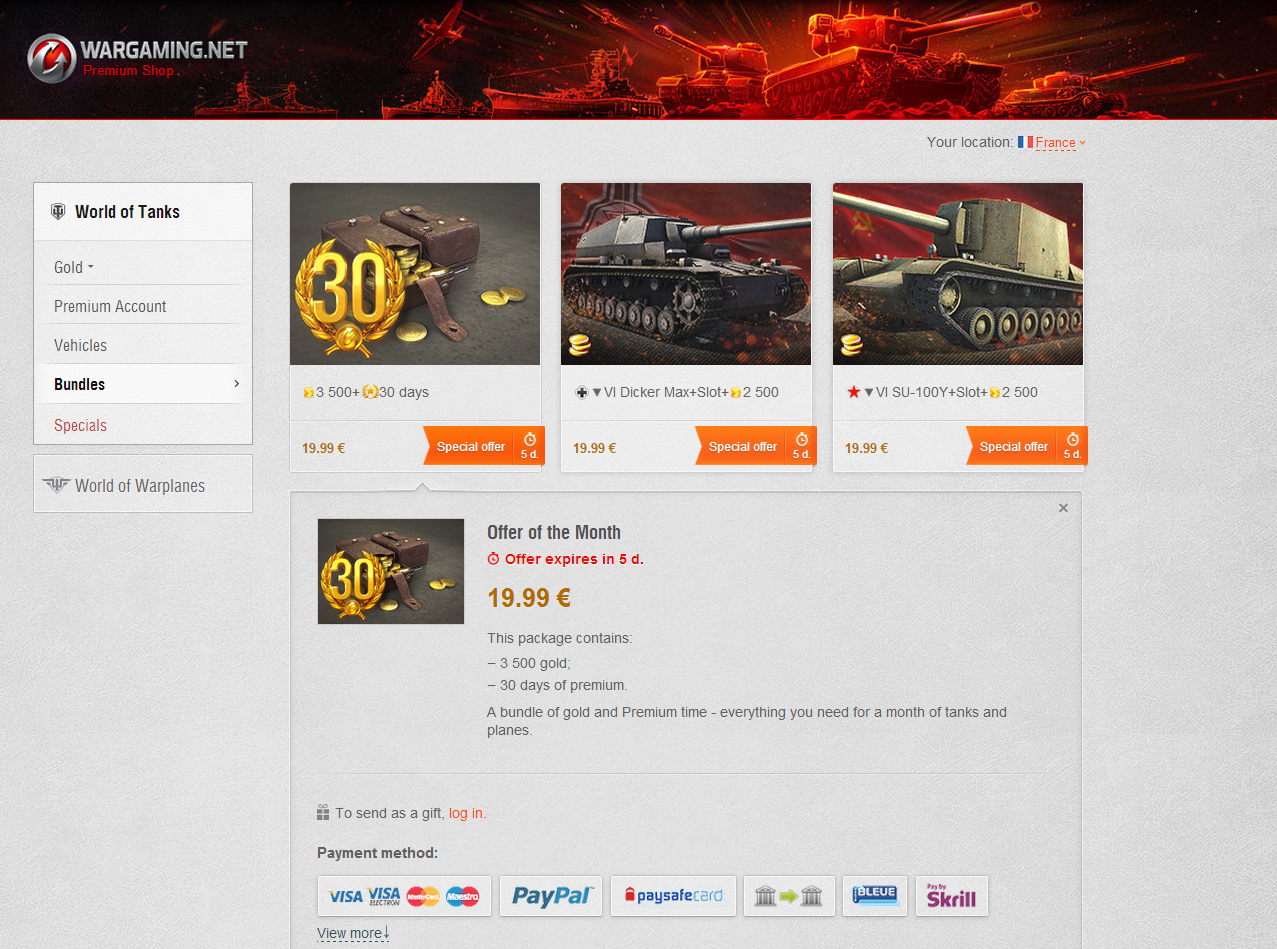
Select your desired payment method from the list shown. Please note that the list can be fully expanded by clicking on ‘View more’ at the end of the list. Once you have chosen your payment method, you will be automatically directed to the checkout. Clear on-screen instructions are provided to help you complete the payment. When your payment is successful, you will have to log into your client to see your goods fully synchronised with your account. Please contact our billing support team if you encounter any issues with your transaction.
Purchasing a gift for another player
The Premium Store also offers you the possibility to send gifts directly to other players. You can also add a personal message, perfect for birthdays or seasonal holidays! To purchase a gift for another player, follow the guide shown above and then select the option to ‘Send as a gift’, which will open your options as you can see below.
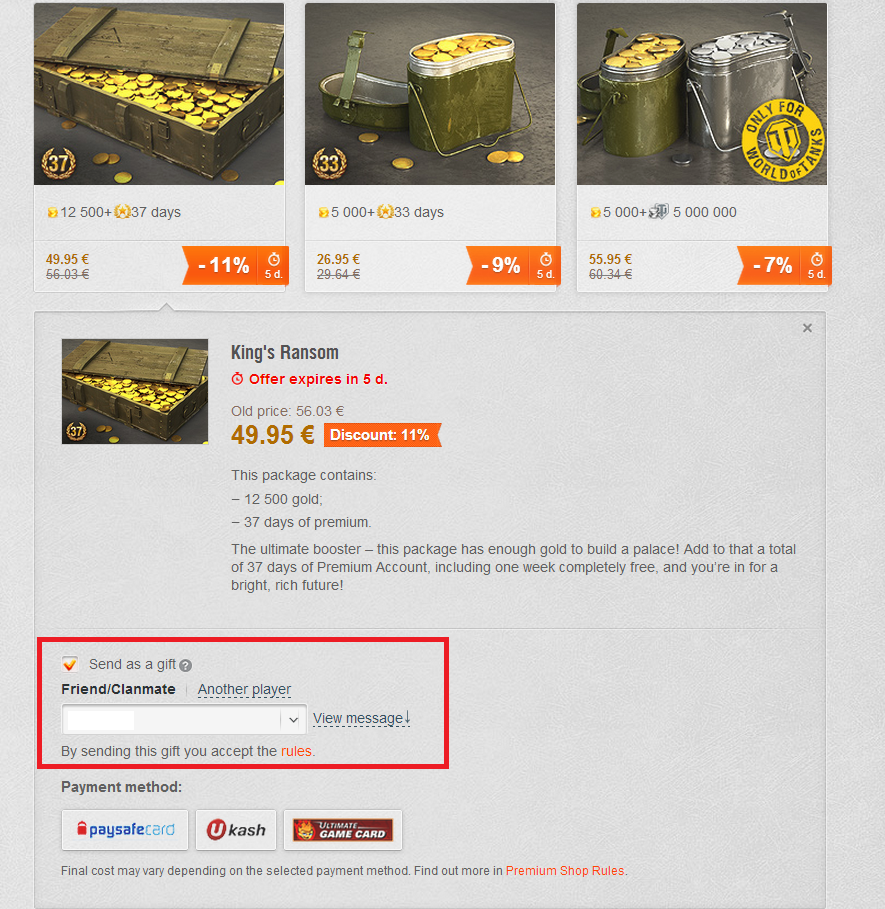
You can then select one of your friends or clanmates from the drop down menu. By selecting ‘Another player’, you can type any players name to send the gift to, regardless if they are in your friend list or not.
Please make sure you correctly type the players’ nickname if selecting ‘Another player’. You don’t want to send a gift to someone you don’t know!
You can write a message to be delivered along with the gift which will be seen by the receiving player upon accepting the gift. After purchasing the gift, the recipient will receive an email notification. They will have to accept the gift in order to complete the transaction. This can be done through their profile under ‘My Gifts’.
If you purchase a vehicle for another player and they already have it in their garage, they will automatically receive the vehicles value in gold.
If a player declines your gift, it will be automatically credited to your account. Please note, the recipient has 30 days to accept the gift before it is automatically credited to your account. Please make sure you read and fully understand the Premium Store rules before using this service:
https://eu.wargaming.net/shop/payment/rules/

















