If you want to do something nice for a friend and decide to buy him an in game gift, it is important to make sure that the gift actually reaches your friend.
When sending a gift you are presented with two options, you can either select a recipient from your in-game friends list and members of your clan or manually type the player’s name. We recommend sending gifts only to players on your friends list or in your clan as this prevents mistakes. You can easily add a player to your friends list before purchasing the gift, so you can be sure it reaches the right person.
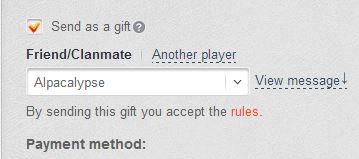
If you did however send the gift to the wrong person, don’t panic! It is however important that you contact us as soon as possible, since it is easier to correct this mistake if we act quickly.
Upon contacting us through the ticket system you should provide us with some information in your initial contact to speed up the process.
- Date and time of the payment
- Name of the gift recipient
- Proof of payment (see details below)
The proof of payment needs to be a visual record of the transaction, so a screenshot or photo of your online banking, PayPal account, phone bill or similar. You should of course blank out any non-relevant personal information. Please bear in mind that we cannot accept email confirmations as proof.
Depending on the state of the gift and the payment method used, we will do everything possible to help you!

















