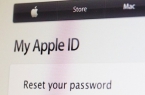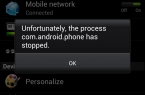As we know Apple began more closely work with mobile operators by making available to subscribers the ability to pay for purchases from iTunes Store and App Store directly from the mobile phone account. In order to begin to use this unique opportunity you only need to change Apple ID account settings.

For registration of a new account you will not have to specify a credit card or use the detours. Just select your phone number as a payment method, which as comfortable as a map. You select a new payment method as follows.
Step 1. Launch iTunes
Step 2. Click on account icon
Step 3. Select «Account Information»
Step 4. Login with your Apple ID account data
Step 5. Click «Edit» opposite «Payment method»
Step 6. In the list of «Payment method» select «Mobile phone», enter your phone number and click «Send code»