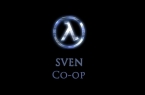As you might have heard, Forza Motorsport 6: Apex is already available on the PC in the form of beta. As usual, in the case of the betas, there are problems, but in the rest this racing F2P-port on Xbox One looks very impressive.
The developers in Turn 10 Studios have identified a number of problems that may be encountered by testers, submitting a list of solutions that can be used to enjoy the game until the release of the patched version.
Graphics card is not supported in Forza Motorsport 6: Apex
Install the latest driver — but even this does not guarantee that your video card will work. Bypass can be detained with «Page Up» by clicking on «Exit». There may be a problem.
Forza Motorsport 6: Apex crashes
At low software due to a lack of memory (2 GB and 8 GB video system) crashes may arise 5-7 times.
Notice of lack of memory in Forza Motorsport 6: Apex
It occurs when software doesn’t correspond to the minimum required configurations.
V-Sync is not disabled in Forza Motorsport 6: Apex
The issue is still unsolved.
Problems in laptop display with a hybrid GPU in Forza Motorsport 6: Apex
Optimization is required.
Unable to disable anisotropic filtering in Forza Motorsport 6: Apex
Option is not presented in settings. It will be added later.
You can not disable MSAA in Forza Motorsport 6: Apex
Minimum MSAA shall set to 2x, without tripping.
Quality of the dynamic rendering is incorrect in Forza Motorsport 6: Apex
Wait for the patch.
Fury X + 16 GB does not work on «Ultra» in Forza Motorsport 6: Apex
1) Set the resolution to 4K (3840 x 2160)
2) Switch game to full screen mode (Alt-Enter)
3) Settings-> Video
4) Set the «Dynamic Render Quality» to «Ultra»
5) Set «Force Resolution» to «Off»
Racing wheels are not supported in Forza Motorsport 6: Apex
Wait for the patch.
Controllers do not work in Forza Motorsport 6: Apex
It is recommended to use the official controllers, Xbox One or Xbox 360.
Multiple monitors are not working in Forza Motorsport 6: Apex
Forza Motorsport 6: Apex currently supports one display
Drivatar icons blink during the race in Forza Motorsport 6: Apex
We are waiting for the patch.
Video/audio is not synchronized in Forza Motorsport 6: Apex
Audio represents the Ford GT at Rio behind the video for a few seconds.
Icons remain closed after game start
This is external effect.
Photos cannot be shared
There is no way to make shares after saving. You can only share by choosing «Save and share» with the first shot.
Tracks disappear in Forza Motorsport 6: Apex
Exit and go racing again.
Open cars in selection menu are not updated
Go through the opening Forza HUB or paid early opening — after reconnect in the selection menu.
Low resolution in photo mode
Entrance to this mode can automatically reduce the resolution of the game.