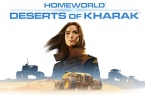One of the most common mistakes when trying to play on the network in CS GO is «Failed to connect to the game.» Problematic is the fact that the exact cause of its occurrence does not exist, so the decision can be an elementary action, or conducting complex manipulations.
Possible solutions:
- On your desktop, right-click the Steam icon. Find the game and right-click it -> Check the integrity of cache. Make sure that your private status allows you to play the game
- The easiest and most effective way — Restart Steam.
Found a mistake? Highlight the text and press Ctrl + Enter



![error 5899: Metadata file missing or damaged[-1] in Counter-Strike 1.6](https://techfaqs.org/wp-content/uploads/2016/04/counter-strike-1-6-z-bot-10-700x393-145x95.jpg)